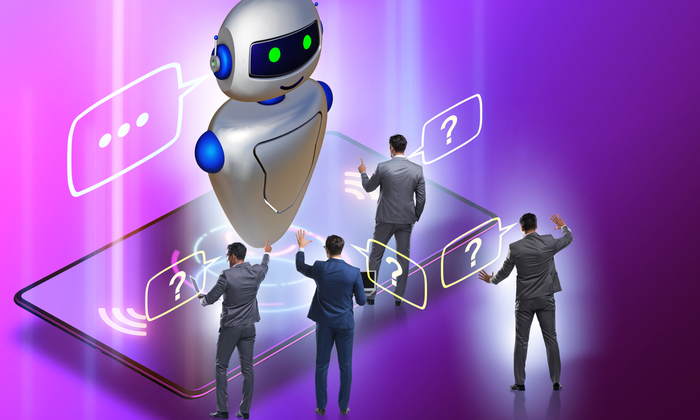
If you have a website, you need to know what bots are and how they can find your site, as well as what they can do (either intentionally or indirectly) to cause frustration to your online marketing efforts. Blocking bots may be a necessity to protect your site’s speed, users, and security.
Let’s talk about what bots are and how you can put up some defenses to start protecting your website.
What Are Bots, and How Can They Be Bad?
Before we dive into the details of what they can do and how you can stop them, we need to take a step back and explore what a bot is.
A bot is a software script that performs a data task over and over again. It’s that repetition and data interaction that makes them a fellow member of the online world we interact with.
Some of the other names you hear bots associated with help explain what bots are and how they work. Think of terms like spiders, crawlers, or web bots.
Are They All Bad?
There are a couple of misconceptions we can set aside right away.
Even though the term is short for robots, bots are not robots in the form of metal, gears, and computers. They are bits of script, as we discussed, that run continuously over the data of websites or other online platforms.
Also, they are not necessarily maliciously driven by a hacker or person with ill intent. Sometimes they’re neutral or even useful, such as bots used by search engines to index websites.
How Do Bots Work?
As we mentioned above, bots are generally bits of software script that repeat a task over and over again. An outside person, either friend or foe, may deploy these to accomplish a specific task.
However, bots are getting “smarter,” so to speak, and some are created with artificial intelligence (AI) or machine learning technology. Some examples of these are chatbots for e-commerce that brands can use to learn from human interaction and deliver a better customer
service experience for their audience.
Here’s an example of an e-commerce chatbot on the ModCloth website:
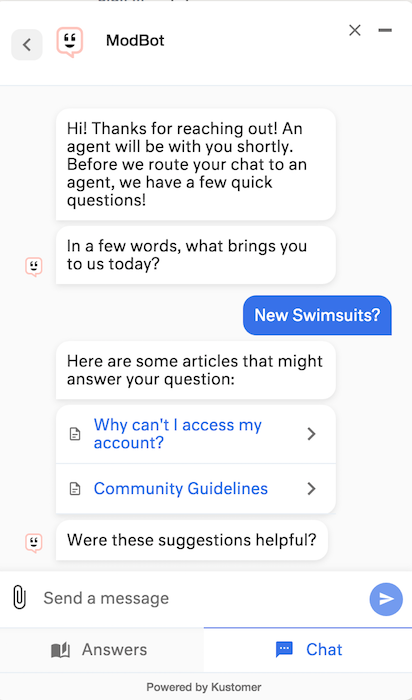
What Do Bots Do?
As we’ve said, bots can be useful, such as indexing for a search engine or improving customer experiences.
They can also be malicious and cause trouble for your website or other web presence. Some bots are intended to crawl websites and steal data like passwords, identifiable information, or personal data. They can also deploy malicious attacks on websites, computers, and other places. Some get sophisticated, unfurling a series of steps to cause chaos for another user or organization.
They can also be used to surge interactions online. This may come in the form of flooding a page or forum with comments, driving up purchases or popularity of something to stir up interest, bumping up social media interaction to improve views, or other ways to “game the system.”
These are often the ways you may start to see bot activity on your website.
How Can You Tell If Your Website Has Bot Traffic?
Do you need to block bots on your website? Here are some signs and how to check.
Red Flags You May Need to Block Bots
There are some signs that bots have been to your website, and those may be the first place to start. Here are a few to look for:
- excess commenting in your blog or other pages
- comments that don’t seem readable or human-generated
- comments with excessive linking or obvious spam
- excessively or suddenly high bounce rates on a particular page
- a sudden surge of sign-ups for your newsletter or other forms
- email sign-ups that don’t seem human-generated
- log-in attempts from unknown sources
- any other activity that appears fishy
Where Can You Check to Block Bots?
If you have a gut reaction that you need a bot blocker, you can do a deeper dive to determine whether bots are a problem for your website and whether it’s worth investing time to block bots.
Here are a few places to explore:
- Google Analytics to investigate traffic on your site
- A service like Copyscape to check if your content was plagiarized somewhere else
- your web server logs to learn more about where people are coming from
10 Steps to Block Bots From Coming to Your Website
Trying to block bots from coming to your website can feel a little like trying to put up an invisible shield around your site to ward off invaders.
While it’s not quite so fanciful, taking steps to keep bots from invading and causing chaos on your website is about being proactive and putting processes into place ahead of any problems.
It starts with understanding the enemy, removing any current problems, and then preparing for future attacks. Here are some steps you can take:
1. Identify the Weight of the Problem
If you’re reading this far, you probably have some concerns about bots and want to know more about how to block website bots. Before jumping in, though, it’s always good to consider what’s happening on your website.
Are you having a significant problem with bots, or are you just noticing some increased activity?
Further, consider what the impact has been or could be on your online marketing efforts. As we mentioned above, some bots are good, and some are bad. Some are just neutral.
For instance, you might have a bump in activity on your website on a given day or a given page for no apparent reason. You can’t link them to a specific marketing campaign that promoted that page and caused a spike. The surge in activity may have come from a bot.
If the surge was short-lived and you haven’t seen any other issues, it may be worth looking into but may not warrant extreme or rushed reactions.
On the other hand, if you’ve found your e-commerce site was hacked, or if parts of your website have been infected and are no longer functioning properly, you probably want to act quickly to batten up the hatches and clean up your website. If that’s the case, you may want to jump to the later steps here and start taking immediate action.
2. Understand the Source
Once you realize that web bots have been bothering your website, you’ll need to go on a bit of an investigation to find out where they’re coming from.
I listed above some places that can help you explore whether bots are attacking your website. They can also help you figure out the origin of those bots.
For example, in Google Analytics, your web server access logs, or any log-in attempt emails, you may be able to see data related to those visiting your site. You can check for a pattern or a series of the same IP address repeatedly.
3. Make a Plan
Now it’s time to decide what to do.
If you’ve already suffered an attack, you’ll need to take steps to clean up the problem and patch any vulnerabilities in your site to avoid further problems.
If you’ve been seeing bot activity but haven’t been attacked, you should focus your plan on looking for vulnerabilities that could be exploited in the future and tighten them up now.
4. Stay Up to Date
Keep your website and all its integrations up to date with the latest releases. Whichever website CRM provider you use, ensure you’re staying current with that platform’s releases. For instance, if you use WordPress, you need to ensure that your theme and plugins have the latest updates.
Staying up to date has its advantages. First, bots may use older versions to gain access. Further, platforms are motivated to provide secure products to their customers. The latest updates may come with increased security features and bot blocker options.
5. Add CAPTCHA Tools
One way to block bots from interacting with parts of your websites (such as sign-ups, contact pages, and purchase options) is to ensure that only humans can perform those actions.
CAPTCHA forces the user to perform a challenge or other action to prove they’re not a bot. Unless a bot has the correct action written into their script, they won’t finish this task and move on.
Here is an example of a CAPTCHA you’ve probably seen before:
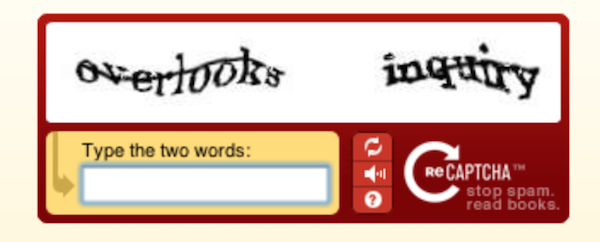
6. Check Your APIs and Other Connections
Especially if your website is a few years old, you may have installed many API integrations and other connections to other web platforms. If you’ve permitted that integration to connect with and share data with your website, APIs could be an area of vulnerability.
Conduct an audit of every API, plugin, connection, or other integration:
- Do you use them all? Remove the obsolete ones.
- Are you using the latest versions? If not, update them.
- Are you using quality products? If they don’t have security measures in place, consider replacing them.
If you have questions, reach out to the platform owner and make sure they are secure.
7. Block Older Browser Versions
This is not foolproof, but another way to close up some ways bots can access your website is by blocking older versions of browsers from accessing your website. You might achieve this by requiring users to use new versions of browsers to view your website.
TechRepublic encourages using this method as most human users will be forced to update to a newer browser version.
This requires accessing and updating the .htaccess file of your website, so unless you are experienced with coding, we recommend engaging with a web developer for this.
8. Patch It
If you’re struggling to stay up to date with the bots coming to your website or feel like the problem may be bigger than you want to control, you can turn to a professional to start digging deeper into bots that may be heading to your website.
If you notice a specific bot that keeps arriving at your website and causing problems, such as offensive comments or attempts to gain unauthorized access, you can block that IP address from gaining access to your website in the future.
Many web hosts, such as GoDaddy, provide detailed information about how to accomplish this task. However, you should know that this is only a patch. It can stop a rather insidious attack in its tracks, but many hackers or malicious bot launchers have ways of coming in from other IP addresses, so the solution may not hold long-term.
Also, Hubspot reminds us that blocking an IP address means blocking all access from any person or bot from that IP address, so weigh the pros and cons before making a decision.
9. Keep Up With It
For a long-term solution, you may choose to pay for a bot blocker service. Although there are many different options, they all promise you a bit of peace of mind as their integrated solution stays on your website, comparing visitors with their information to watch for and alert you of any problems. A few options include:
- DataDome
- Cloudflare
- Radware Bot Manager
- ClickGUARD
- Google ReCAPTCHA
10. Ongoing Monitoring
Bot blocking isn’t a one-and-done situation. You will need to continue to monitor your website for any problems.
You can watch for any of the problems discussed above and take steps to close up any holes. You may want to add this to your calendar to check in monthly or quarterly.
You can also keep an ear out for public data breaches. If you hear of any wide-scale attacks, take a look at your website and look for signs of any bot activity.
Conclusion
As AI in marketing continues to grow, our discussion of blocking bots, as well as adding them to our marketing stack, will likely increase as well. Bots can be helpful in our digital work and can support our digital marketing strategy.
They can also be malicious and attack your website at any time. The best way to block bots is to stay vigilant and keep your web presence up to date and cleaned up.
Don’t let vulnerabilities like outdated plugins or open access ports linger, inviting opportunistic bots. Monitor as you go and consider hiring an outside third party if the problem or the risks start getting bigger than you want to handle.
What’s the first step you’re going to take to block bots?
How to Block Bots From Coming to Your Website: Tools & Tips
Publicado Primeiro em Neil Patel
Nenhum comentário:
Postar um comentário