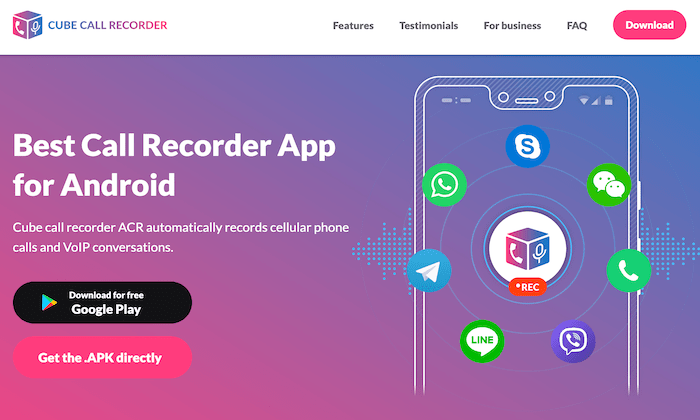
Disclosure: This content is reader-supported, which means if you click on some of our links that we may earn a commission.
Call recording software is a useful tool for businesses and individual users alike.
From quality assurance to employee training, compliance, record-keeping, dispute resolution, and more, there are dozens of reasons why organizations can benefit from recording calls.
But there are so many different call recording solutions on the market today. It can be a challenge to find one that fits into your workday. You don’t want to have to re-do everything just to record calls.
And you also don’t want to pay for a million features you’re never going to use.
Use this guide to learn more about my top picks and methodology for finding the best call recording software for you.
#1 – Talkdesk Review — The Best For Voice and Screen Recording
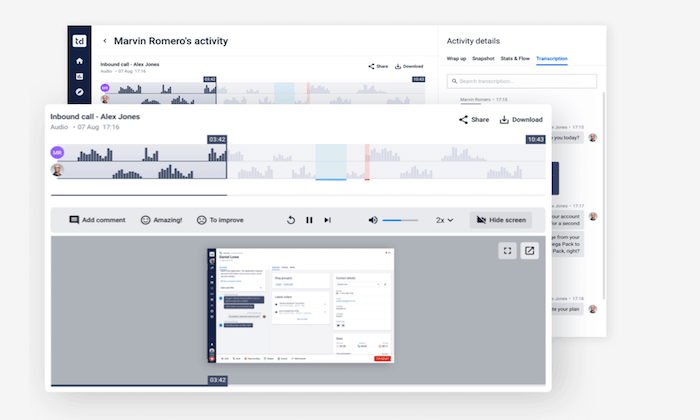
Talkdesk is a modern cloud contact center solution. One of the main benefits of using this platform for business communication is the built-in call recording capabilities.
With Talkdesk, you’ll gain deeper customer insights with encrypted screen and voice recordings.
By synchronizing the playback of voice and screen recordings, you’ll have more context for evaluating customer interactions with your support team. This also makes it easier to ensure compliance and provide your agents with in-depth feedback on their performance.
The software has a feature called Talkdesk Speech Analytics. The tool is perfect for analyzing calls based on customer sentiment, keywords, topics, and more.
Some of the other key features and benefits of using Talkdesk for call recordings include:
- Inbound and outbound call recording
- Custom storage options
- Ability to pause and resume live recordings
- Store recordings for as long as you need
- Storage available on Talkdesk’s cloud storage or use your own storage system
Talkdesk even has tools for quality assurance. Admins can add time-stamped annotations to recorded calls and fill out scorecards to improve agent performance. All of this can be managed from a simple and intuitive interface.
Request a demo to get started. Pricing for this contact center solution is based on the number of agents on your team.
#2 – Cube ACR Review — The Best Call Recorder For Android
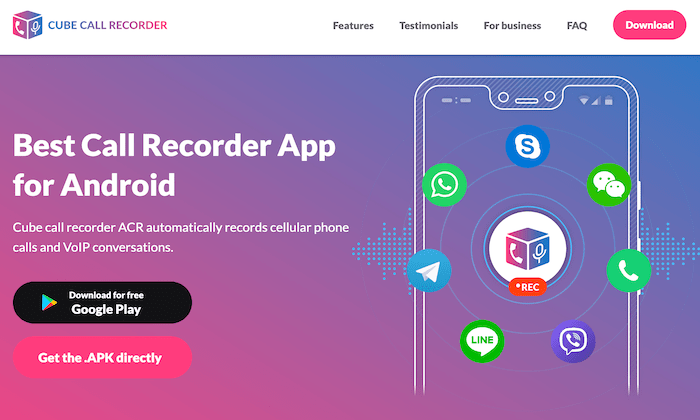
Cube ACR is a smartphone app designed specifically for Android devices. It has 10+ million installs worldwide.
In addition to cell phone calls, this simple tool makes it easy to automatically record calls from VoIP platforms like Skype, WhatsApp, Viber, Telegram, WeChat, LINE, Slack, Hangouts, and more.
For such a basic app, Cube ACR has surprisingly good recording quality, and you can clearly hear both sides of the conversation. Just customize your settings to enable VoIP calls, automatic recordings, and control storage backups via Google Drive, Dropbox, etc.
Cube ACR is always coming out with new updates to ensure recordings are stable and reliable.
Other noteworthy features and highlights of Cube ACR include:
- Cloud backups
- Silent mode
- Geotagging to see where calls take place on a map view
- Data security with a PIN lock
- Automatically remove old recordings to free up storage
If you want to mark an important part of the conversation, simply shake your phone, and Cube ACR will highlight that part of the call so that it’s easy to find later.
While the app is popular for individual use, the software has business-specific features as well. It integrates with certain business tools, has custom development, and offers special business licensing options.
The app is free and has a 4.3/5-star rating with 510,000+ reviews on the Google Play Store.
#3 – Callcap Review — The Best For Call Monitoring
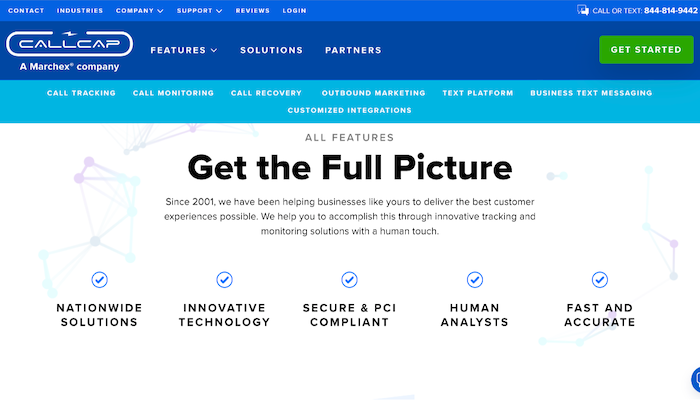
Callcap is a bit unique compared to some of the other software on my list. It’s not really a standalone call recording tool. This platform is branded as a call tracking and monitoring solution, but it does have call recording capabilities.
Marketers leverage Callcap to gain deeper insights into consumer behavior. Any business seeking an advanced solution beyond basic call recording should consider Callcap.
Callcap will automatically record all of your business calls. These recordings are available at any time. You can use them for agent training, employee recognition, lost opportunity analysis, disputes, and more.
All recordings are stored in the cloud and accessible from anywhere, and it is easy to share recordings with team members.
But Callcap takes these recordings to the next level with third-party monitoring services. Their trained analysts provide unbiased scoring for all inbound and outbound calls. The data from Callcap allows agents to improve, close more deals, and increase customer satisfaction.
Other benefits of Callcap include:
- Catalog item tracking reports
- Track revenue by campaign or employee
- Secure and PCI compliant recording and monitoring
- Manual pausing and automated scrubbing
- Call tracking
- Call recovery
Callcap is not for everyone. If you just need a basic solution for recording calls, look elsewhere. But if you want one of the most advanced call recording and monitoring services on the market today, Callcap should be at the top of your list.
#4 – Rev Call Recorder Review — The Best Call Recording App For iPhones
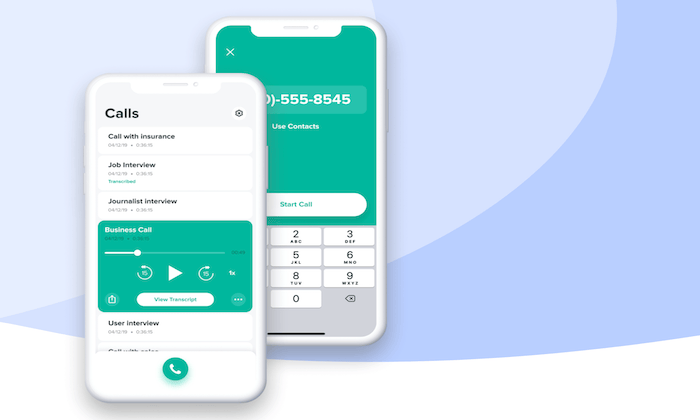
Rev is best known for its online audio transcription and video captioning services. It’s trusted by more than 170,000 customers worldwide, across industries like marketing, legal, media, education, and more.
But they also have an excellent iPhone app for recording calls.
This is a simple and straightforward solution for call recording. It’s a viable option for both personal and business use cases.
Here’s a quick overview of Rev’s key features:
- Automatically record incoming and outgoing calls
- Free and unlimited call recording
- Convert any recording to text with the in-app transcription feature
- Easy to share recordings and transcriptions via Dropbox, email, and more
Aside from the ability to transcribe and share, Rev is a no-frills solution for call recordings. It’s perfect for anyone who wants a free and simple way to record calls on their iPhone.
#5 – Aircall Review — The Best All-in-One Business Voice Solution
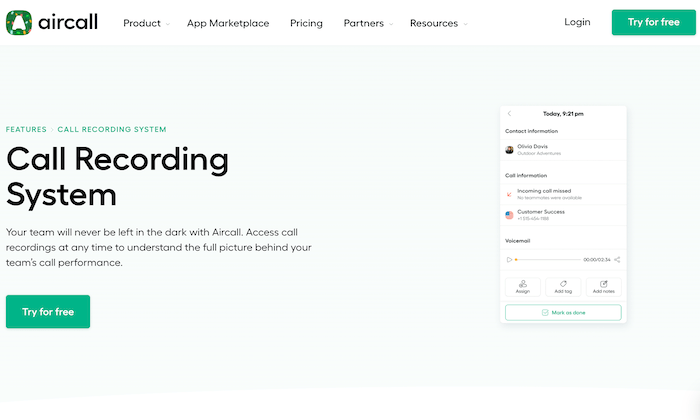
Aircall is more than just call recording software. It’s a complete cloud-based call center solution made for business teams.
You can set it up in seconds without any hardware, downloads, or headaches associated with traditional phone systems. Best of all, every Aircall plan comes with call recording capability.
If you just need a way to record calls on your existing phone system, Aircall probably won’t be a viable option. This software is designed for businesses that need a completely new phone system. The call recording features are just some of the many perks you’ll get with an Aircall subscription.
Some features of Aircall include:
- Automatically record inbound and outbound calls
- Customize recording settings at any time
- On-demand playbacks
- CRM integrations
- Clear recording quality
- Unlimited calls in the US and Canada
Aircall has additional services for things like call monitoring, call whispering, and call analytics. These advanced features are not available on the entry-level plan.
Pricing starts at $30 per month per user, and you can try it for free for seven days.
#6 – Kixie PowerCall Review — The Best Chrome Extension For Call Recording
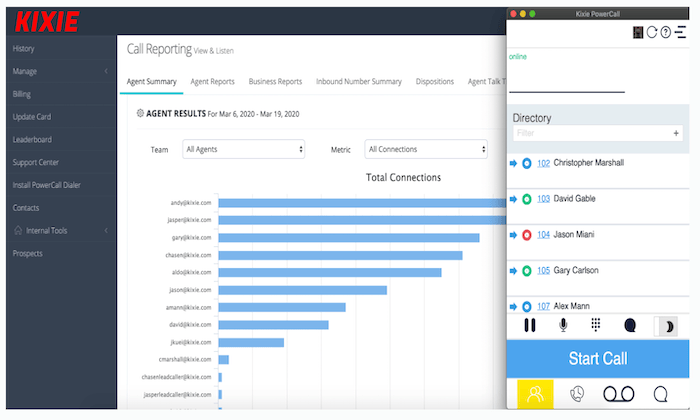
Kixie PowerCall is another all-in-one business phone solution. It’s a top choice for remote teams looking for a simple way to manage calls.
This robust Chrome extension can be installed in seconds on Mac, Windows, and Chromebook devices. All Kixie PowerCall plans come with call recording capabilities.
As a Chrome browser extension, it’s easy for agents to make and receive calls from anywhere. Recordings can be managed with a single click, and the software is ready to use out of the box.
Since Kixie PowerCall is an all-in-one phone system, you’ll also benefit from features like:
- Single-click voicemail drop
- Local presence phone numbers
- Click-to-call dialing
- Live call coaching
- Call reporting insights
Like some of the other software on our list, Kixie PowerCall is better for teams that need a complete business phone solution. If you just want basic call recording features on your existing phone service, you’ll find other options more suitable for your needs.
You get 300 free minutes when you try Kixie PowerCall free for seven days.
#7 – Ooma Office Pro Review — The Best Price for the Total Package
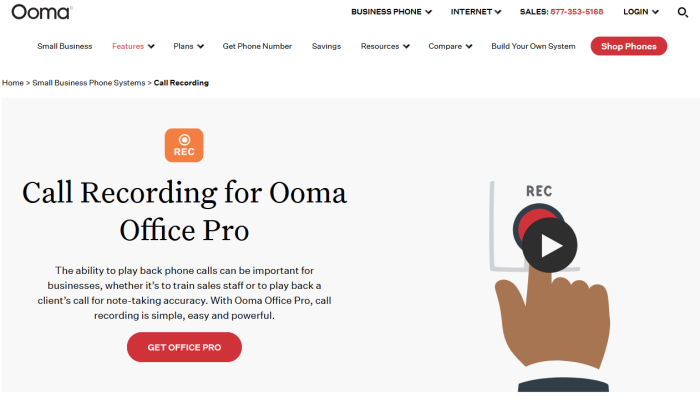
A lot of the best call recording options available come as part of wider business phone solutions. When it comes to getting voice and video with all the features you’d need—including call recording—you can’t beat Ooma Office Pro.
I usually save the pricing information for towards the end of these reviews, but here it’s lede: Ooma Office Pro is just $24.95/user per month.
That sort of pricing for the feature set you get usually requires you to have 20 or more users. Ooma offers just one flat price, which makes it great for teams of any size to update their calling capabilities.
Here’s just a sampling of that feature set:
- Virtual receptionist
- Virtual extensions
- Multi-device ring and ring groups
- SMS messaging included
- Desktop calling app
- Voicemail transcription
- Call logs
- Call parking
Plus, call recording is adaptable for automatic and on-demand recording. And they’re all stored in your call logs automatically.
Keep in mind, you’ll need to sign up for Ooma Office Pro, as the standard Ooma Office plan does not come with recording features.
If you need a more customizability and analytical capability in the form of a full UCaaS solution, you can step up to Ooma Enterprise for just a few bucks more—$27.99/user per month.
Ooma also offers device flexibility—their mobile app allows you to call from anywhere, but they also sell equipment like traditional desk phones and base stations.
For customer service, sales, or even the legal and medical fields, Ooma Office Pro is a modern business phone solution that will give you the call recording features you need for compliance and improvement.
Get started with Ooma by getting a quote today.
#8 – Nextiva Review — The Best Call Recording for Massive Organizations

In a large company, a lot of different people need to use call recording for a lot of different reasons. And Nextiva is the business calling solution built to handle the strain.
Think of a huge customer service team—dozens of people need to touch the software, from the reps recording their calls to the customer service and HR managers who will use them to run quality assurance, employee evaluations, and training.
Multiply that by the number departments in your office, then again by the number of offices in your organization…
You can see how call recording frequency and storage needs add up quickly.
With the Enterprise and Ultimate plans of Nextiva One (their voice and video service), you get unlimited recording of both calls and video conferences. Plus, both plans accommodate an unlimited number of users, so everyone can utilize the recording features and access (if you grant it) saved recordings.
Plus, you unlock advanced features of Nextiva’s overall calling service, like advanced voice call analytics, and custom productivity reporting.
When you think about it, it all comes together nicely. Call recording for anything from training to stakeholder meetings can be used in tandem with the analytics, reporting, and Nextiva’s built-in team messaging and collaboration tools to spur improvement everywhere in your organization. And at scale.
What seals the deal for Nextiva is the price point for large teams. The Enterprise plan—which includes everything I’ve described above—is $31.95/user per month for 100 or more users.
That’s a better value and feature set for teams that large than just about anybody else out there.
Want to get started? Reach out to Nextiva and schedule a demo today.
What I Looked at to Find the Best Call Recording Software
There are certain factors that I looked for while narrowing down the top recommendations on my list. You can use this methodology as well when shopping around comparing different tools side-by-side. Consider this as your buying guide for call recording software.
Use Cases
Why are you seeking a call recording solution?
The answer to this question will help narrow down your options. Some tools are better for sales and marketing, while others are better for training, management, monitoring, and quality assurance.
There are smartphone apps for call recording for personal use and full-scale business phone solutions with built-in call recording features.
The type of calls you’re recording will impact your decision as well. Some solutions only support traditional calls, while others support WhatsApp call recording, Skype call recording, and other third-party platforms.
On-Demand vs. Automatic Recording
Do you want every inbound and outbound call to be recorded automatically? Or would you prefer to control if and when a recording starts and stops?
The ability to choose between on-demand and automated recording is definitely something to keep in mind as you’re shopping around.
For large-scale business use, automatic recording will probably be your best option. It’s one less step your staff has to think about during a call. But for personal use, you probably don’t need to record every single call you make or receive.
Live Monitoring and Call Evaluation
Live monitoring is a crucial tool for call centers. In addition to recording the call, this feature allows managers or admins to listen in on calls in real-time.
Overall, this is a proactive way to improve quality assurance.
Some software takes QA one step further by providing call evaluation metrics. There are tools out there that can use recordings for sentiment analysis, conversion insights, and more to provide advanced scoring grades for each call.
Security and Compliance
Security needs to be a top priority for conversations that include sensitive information. Examples include credit card information, medical information, personal details, and more.
Certain businesses must follow industry-wide regulations to ensure compliance. Make sure the software you’re considering meets all necessary regulations, even if it’s something as simple as notifying the caller about the recording and giving them the option to opt-out.
Storage
Another factor to consider is to assess the way recorded calls are stored and accessed from platform to platform.
What type of storage restrictions does each plan have? How easy is it to access, organize, and listen to those recordings at a later time?
For example, let’s say you’re dealing with a customer dispute. A customer claims that they never gave your staff permission to charge their credit card over the phone. Can you quickly locate that recorded call to find out what happened?
The best call recording storage systems are searchable and well-organized.
Conclusion
Call recording software comes in different shapes and sizes. The best option for you will depend on your unique wants and needs.
I’ve made suggestions in my reviews of the top products:
- Talkdesk — Best for voice and screen recording
- Cube ACR — Best call recorder for android
- Callcap — Best for call monitoring
- Rev Call Recorder — Best call recording app for iPhones
- Aircall — Best all-in-one business voice solution
- Kixie PowerCall — Best Chrome extension For call recording
- Ooma Office Pro — Best price for the total package
- Nextiva — Best for massive organizations
Consider a smartphone app or standalone call recording tool for simple call recordings. More advanced call recording software will come with features for screen recordings, call monitoring, and customer insights. Choose an all-in-one business phone system to get features that go above and beyond just call recording.
Regardless of your call recording needs, you can find what you’re looking for using my recommendations listed in this guide.
Best Call Recording Software
Publicado Primeiro em Neil Patel
Nenhum comentário:
Postar um comentário