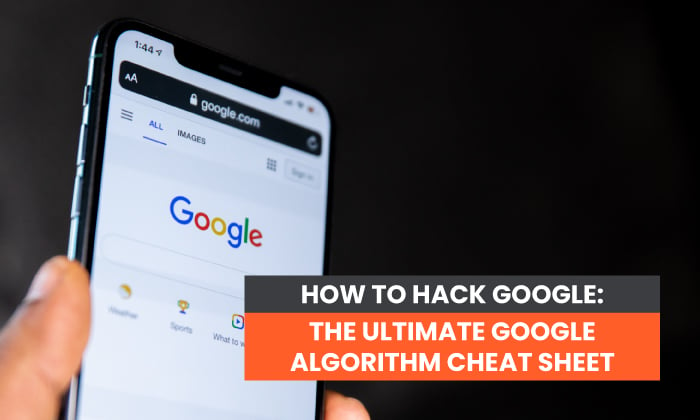
The Google algorithm is constantly evolving, which can cause a few headaches when you’re a marketer trying to retain the highest possible page ranking at all times.
However, there’s good news: It’s possible to “hack” the algorithm and retain a solid Google ranking. Let me show you how.
What Do We Know About Google Algorithm’s Ranking Factors?
There’s only so much we know about Google’s algorithm because Google won’t reveal its top ranking factors. In other words, no one’s entirely sure what boxes to tick to secure a first-page ranking. That said, here’s a rundown of the ranking factors we do know about:
- Page speed: Google updates with page speed might affect you if your website is slow to load because slow websites offer a poor user experience.
- Content relevance: Although you shouldn’t stuff your website with keywords, you should use some relevant keywords and create relevant content around those terms.
- Site design: Your website should be user-friendly and easy to navigate.
- Link quality: If you want to rank on Google, then ensure you only link to informative, relevant content. Irrelevant links may be affected.
- Mobile-friendliness: Google uses the mobile version of your website for ranking and indexing, which means “mobile-friendliness” is a ranking factor.
- HTTPS status: Generally, Google prefers secure websites since they’re more trustworthy. HTTPS is more secure than HTTP, so having an SSL certificate can help your ranking.
- User engagement: Finally, Google might affect websites with high bounce rates and few return visitors because the pages may be low quality.
Put simply, the Google algorithm boosts the sites that offer people the best user experience.
How Often Are Google Algorithm Changes Released?
Google makes minor changes to its algorithm on a daily basis. They might even release multiple updates in 24 hours.
These changes are usually small, and you probably won’t notice a drop in search page rankings due to these updates alone.
However, the same can’t be said for the “core” updates. Google makes these larger, more sweeping changes a few times per year, and they can directly impact your page performance.
Look out for a core update at least once or twice a year.
Important Google Algorithm Updates
To help you better understand the function of Google algorithm changes, here’s a rundown of some key historical updates, and what impact they had on page-ranking strategies.
Google Panda
Released in 2011, this algorithm update targeted bad practices such as keyword stuffing and duplicate content. It introduced a “quality score” that helped rank web pages based on how people would perceive the content, rather than how many keywords it included.
To “survive” Google Panda, marketers ensured they wrote educational, quality content, rewrote underperforming articles, and used keywords strategically.
Google Penguin
This update, introduced in 2012, directly combated “black hat” SEO tactics such as link directories and spammy backlinks. Like the Panda update, it also looked at keyword stuffing.
The goal was to move away from the emphasis on link volume to boost a page’s search ranking and move instead towards high-quality content with only valuable, engaging links included.
Google Hummingbird
This update in 2013 was all about bridging the gap between what keywords people used and the type of content they actually wanted to find. In other words, it aimed to humanize the search engine experience and move the most informative and relevant content to the first page.
In response, marketers leveled up by including more keyword variations and relevant search phrases to improve their chances of meeting readers’ expectations.
Google RankBrain
In 2015, Google released a Hummingbird extension, RankBrain. It ranks pages based on whether they appear to answer a user’s search intent. In other words, it promotes the most relevant and informative content for a keyword or search phrase.
You can pass RankBrain by researching the user intent behind every keyword people search for, and writing rich, quality content to meet their expectations.
How Do I Know When Google Releases a New Algorithm Update?
There’s no need to track every single tweak Google makes to its algorithm. However, it’s crucial you track core updates, so you can adapt your SEO strategy accordingly.
First, set up a Google Alert for algorithm changes. With Google Alerts, you’ll receive a notification straight to your inbox whenever algorithm updates are mentioned online so you can start preparing for the changes as soon as possible.
Next, if you’re on Twitter, follow Google SearchLiaison. It’s an official account where you’ll see notifications of core algorithm updates. Google Alerts don’t work on social media, so following this account gives you another way to track any mentions of algorithm changes:
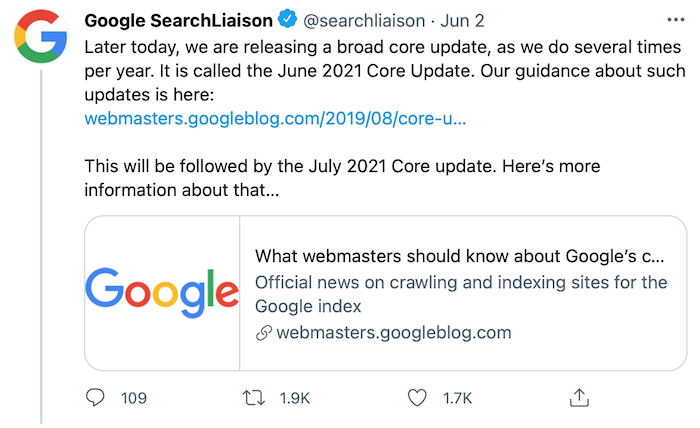
From here, you can read the official announcements to learn more about how these algorithm updates affect you. You can also learn more about planned improvements to Google, which may help you improve your SEO strategy more generally.
Thirdly, you can use Google Analytics to help you spot changes to the algorithm. How can Google Analytics help? Well, it can help you identify unusual fluctuations in traffic and conversions, for one thing. You can then take a closer look at your performance to see if you’ve been “affectd” in some way by a Google algorithm change.
Finally, try an algorithm analytics tool like MozCast or Grump by Accuranker. These tools track changes to the Google algorithm on a daily basis to help marketers as you stay ahead of any updates.
With Grump, for example, you can track algorithm changes by device, so if you’ve noticed a drop in mobile traffic or conversions, you can use this tool to see if Google’s “grumpier” than usual, which suggests there’s been a change to the algorithm:
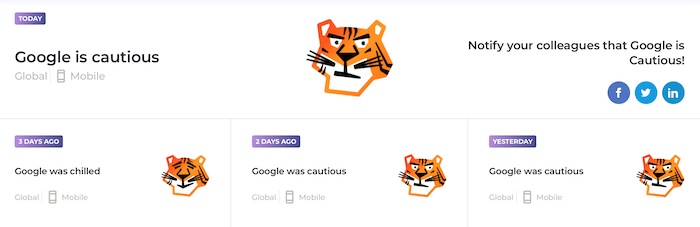
How to Determine Which Google Algorithm Update Hit Your Website
Have you noticed a steep decline in traffic recently? An algorithm change could be responsible. Here are the two best ways to determine which update just hit your website and how to recover from the penalties:
- First, check out Google Search Central (formerly Webmasters). This platform contains multiple resources to help you diagnose common performance problems and identify possible algorithm penalties.
- Next, log on to Search Console, a free analytics tool from Google. Whether you want to identify mobile usability problems or monitor your site’s performance, Search Console has the resources you need.
Combined, these tools can help you easily track changes to the Google algorithm.
Is Google’s Algorithm Different From Other Search Engines?
Yes. For one thing, we don’t know how often search engines like Bing or Yahoo update their algorithms, whereas we know that Google updates its algorithm very frequently.
On the other hand, there’s a little more transparency around Bing’s key ranking factors, which include:
- metadata
- page loading time
- quantity and quality of backlinks
In some ways, then, it’s easier to understand the Bing algorithm and tweak your SEO strategy to match.
Since Yahoo is closely tied to Bing, the principles are very similar, but the difference is that they’ve published a transparent and useful guide to help marketers better understand their key ranking factors.
How to Succeed With Google’s Algorithm
Ready to tackle Google’s algorithm and boost your page rankings? Here are 10 tips to help.
1. Optimize for Mobile
Thanks to Google’s mobile-first index, you must optimize your website for mobile if you want to boost your rankings.
To check how your website appears on mobile devices, visit Mobile-Friendly Test, input your URL, and analyze the results. For example, here’s mine:
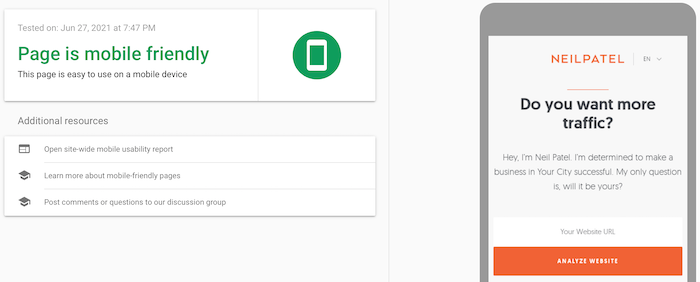
2. Audit Your Inbound Links
Next, check your inbound links. Do they all work properly, and do they link to relevant, up-to-date content? If not, fix the links and ensure they’re redirecting to useful posts to improve the user experience on your website.
Good quality inbound links can improve your rankings.
3. Boost User Engagement
User engagement matters. After all, while it’s great if you generate high volumes of traffic, it’s less ideal if there’s a high bounce rate or you’re not seeing many return visitors.
Focus on doing quality keyword research, so you’re always answering the right search intent, and ensure you fill your website with trustworthy content to keep users engaged for longer. This can help you hack the Google algorithm.
4. Decrease Site Load Time
A slow website with poor loading times can hinder the user experience, affecting your Google rankings. Check your page loading times using Google’s PageSpeed Insights tool:
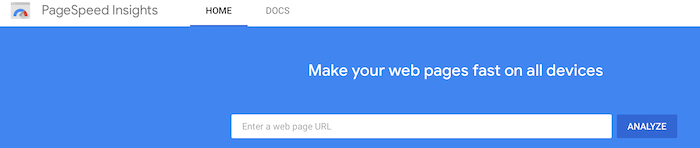
Once you run the analysis, Google offers some tips for improving page speed.
5. Avoid Duplicate Content
Whether it’s only a few lines of text or substantive blocks of content, duplicate content on your website can attract penalties.
To identify duplicate content, try the Duplicate Page Finder. Input the URLs you want to compare, check the results, and make any relevant changes.
You can also see if someone else is using your content on their site by visiting Siteliner and checking your URL:

6. Create Informative Content
If someone clicks on your website and stays there, Google knows you probably answered the user’s search query. In other words, you’re creating useful, informative content.
The result? Higher page rankings than if your articles are superficial or don’t target the right search intent.
7. Avoid Keyword Stuffing
Keyword stuffing means cramming the same keyword into your content multiple times just to boost your chances of ranking. This type of content is often distracting and difficult to read, and it falls foul of the Google algorithm.
Want to avoid keyword stuffing and stay on Google’s good side? Just use a keyword naturally within the text.
8. Don’t Over-optimize
SEO matters, but don’t go overboard. Don’t include unrelated, irrelevant links in your content, don’t buy links, and avoid over-optimizing your anchor texts.
It’s hard to strike a balance between effective SEO and over-optimization, but as long as you steer clear of aggressive link-building practices and black hat tactics, you should be fine.
9. Improve Site Navigation
Prioritize the user experience at all times by:
- streamlining website menus and navigation
- creating a site map
- ensuring all your navigation links work
10. Increase Page Security
If you haven’t moved from HTTP to HTTPS yet, do it now. HTTPS sites are securer, which means they’re more trustworthy. Google rewards trustworthy websites with higher rankings, so from a marketing perspective, it’s worth the move.
All you need to do is buy an SSL certificate, install it on your site’s hosting account, and update your URLs to HTTPS rather than HTTP.
Google Algorithm FAQs
Hopefully, you now understand Google algorithms, but let me recap some key points.
What kinds of issues does Google usually target with its algorithm updates?
Google wants to improve the user experience online, so algorithm updates are all about improving answering user intent.
What kinds of practices are typically affected with Google algorithm updates?
Google usually looks for things like low-quality backlinks, keyword stuffing, and poor-quality content.
Does Google announce when they’ve made an algorithm change?
Google usually announces major, sweeping algorithm changes, but it doesn’t notify anyone about the smaller, more frequent tweaks.
How do I get notified when Google releases an update?
Try out an algorithm monitoring tool, monitor your traffic and conversions for noticeable changes, and sign up for Google Alerts.
Google Algorithm Conclusion
The bottom line? The Google algorithm changes frequently, and it can directly affect your SEO strategy. When Google announces its next core update, be sure to read up on how it might impact your page rankings, and check out my consulting services if you need any extra help.
Finally, to avoid algorithm penalties, focus on crafting rich, valuable content for users, fix any broken links, replace low-quality backlinks with fresh ones, and implement an SSL certificate if you don’t have one.
How do you track Google algorithm changes?
How to Hack Google: The Ultimate Google Algorithm Cheat Sheet
Publicado Primeiro em Neil Patel
Nenhum comentário:
Postar um comentário