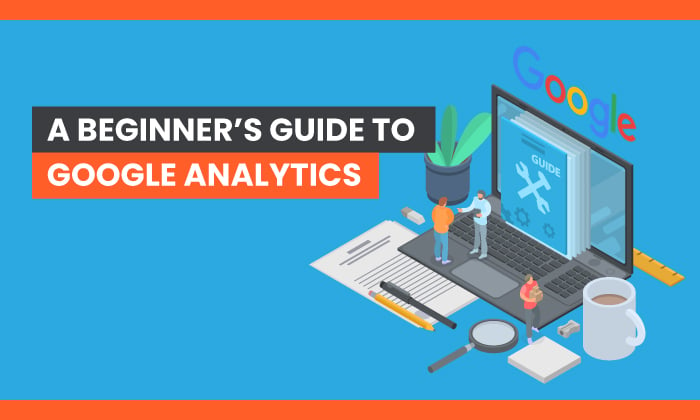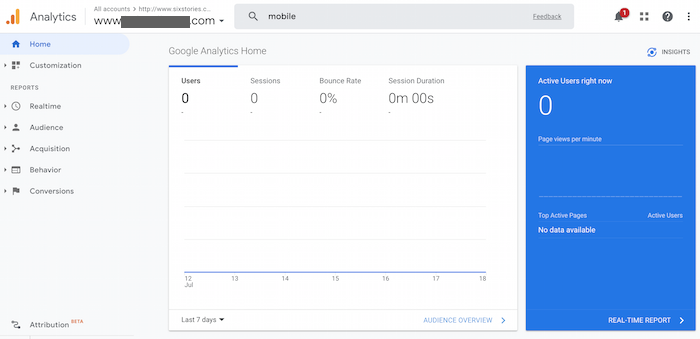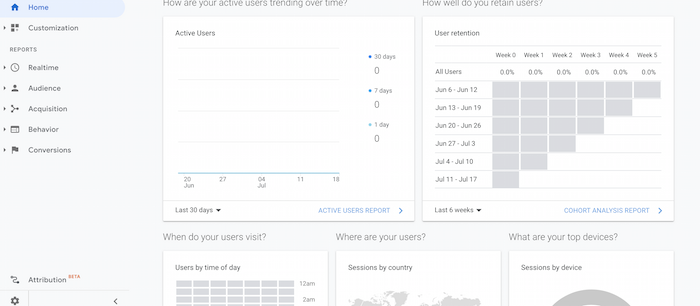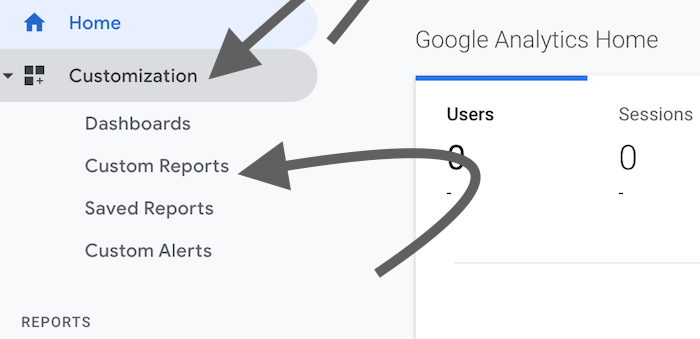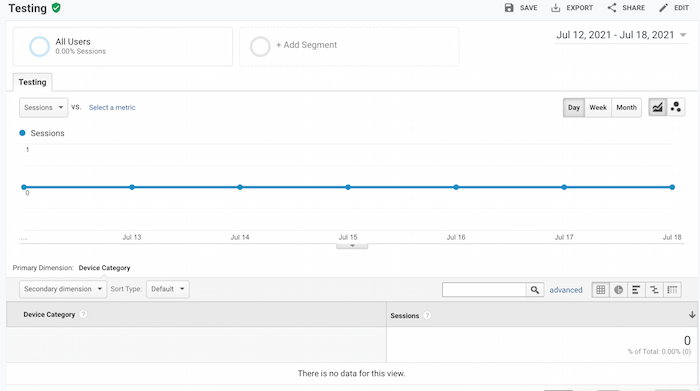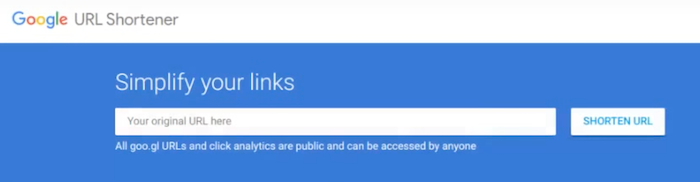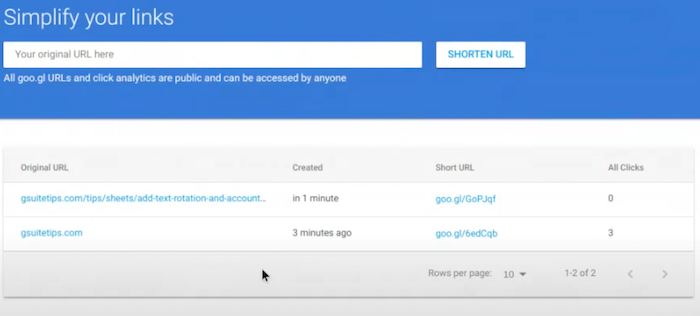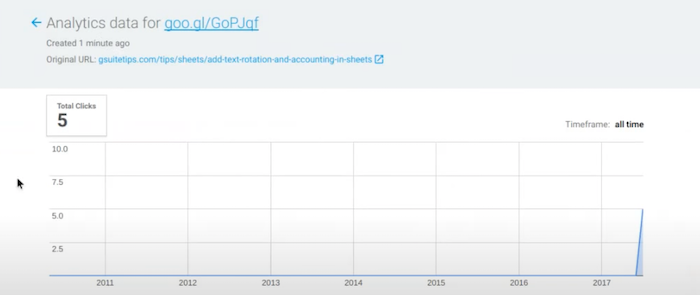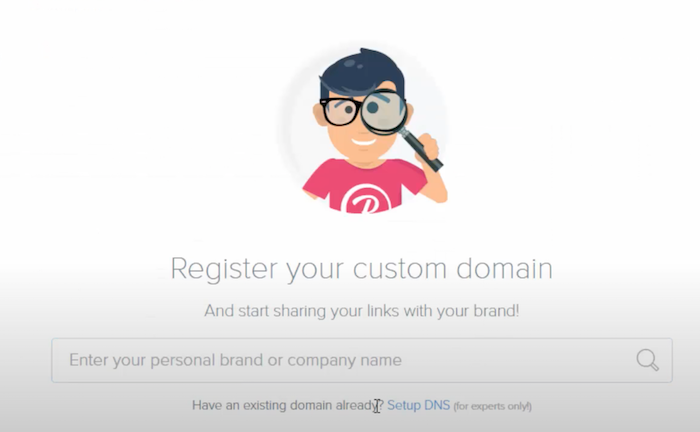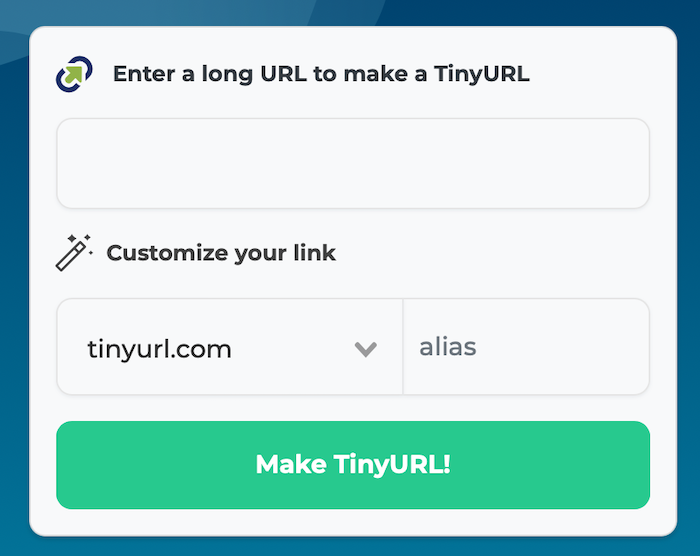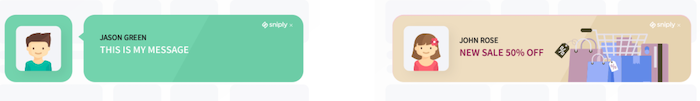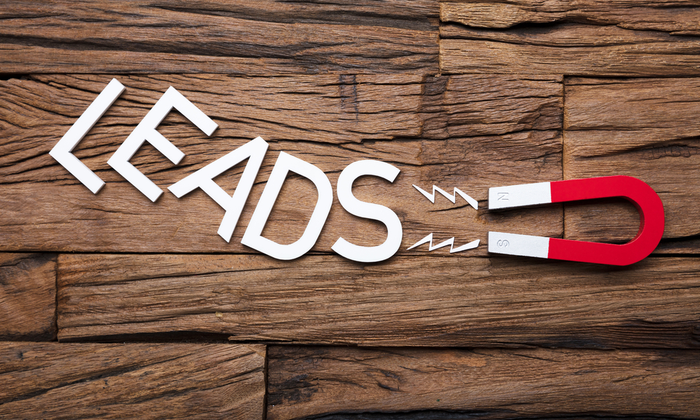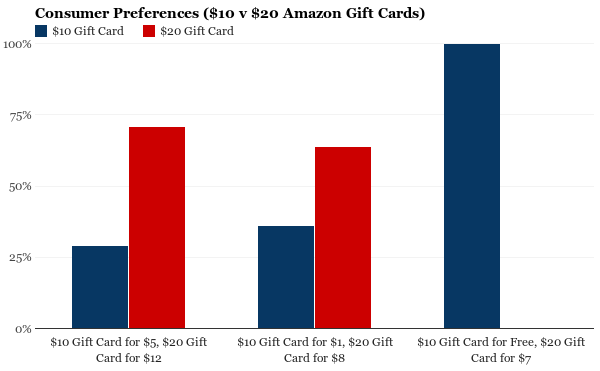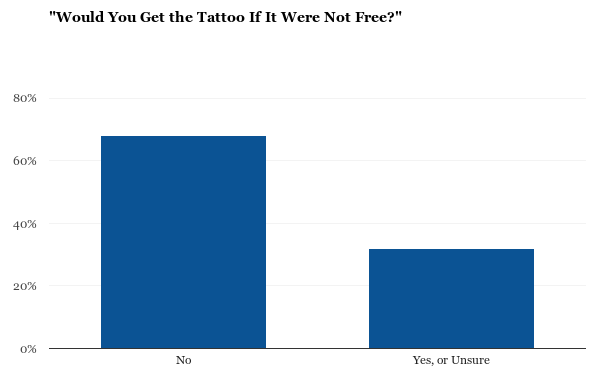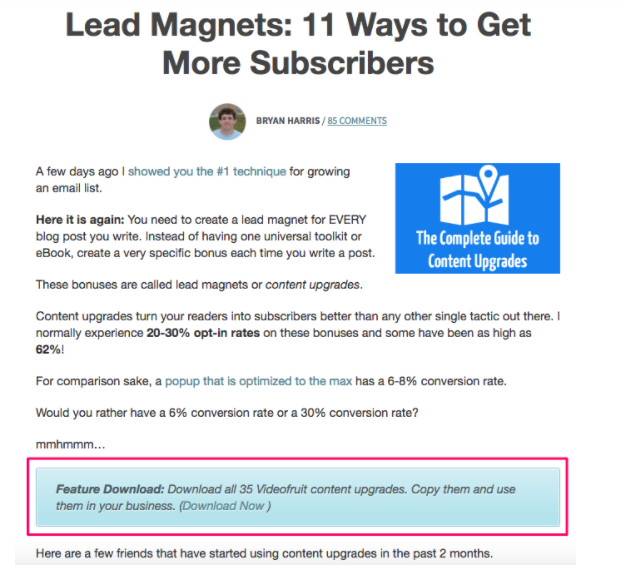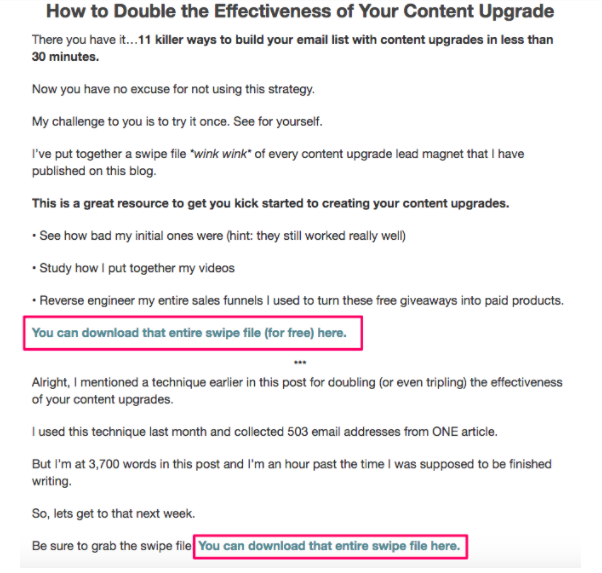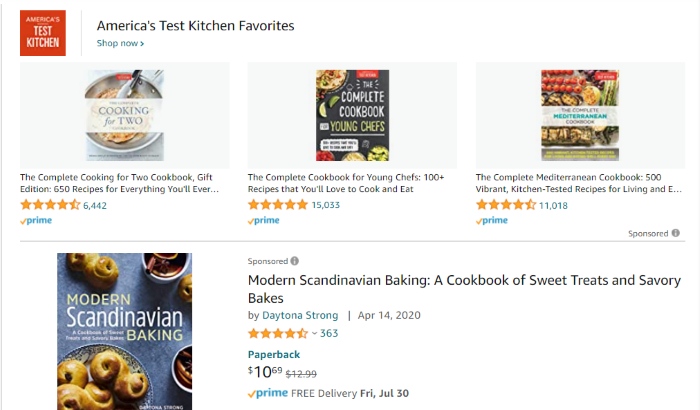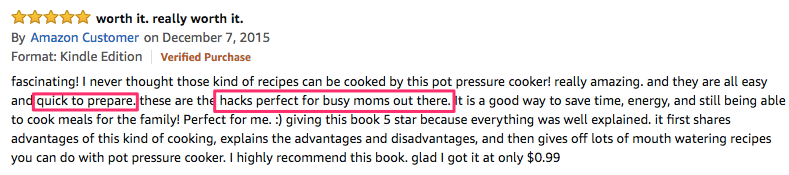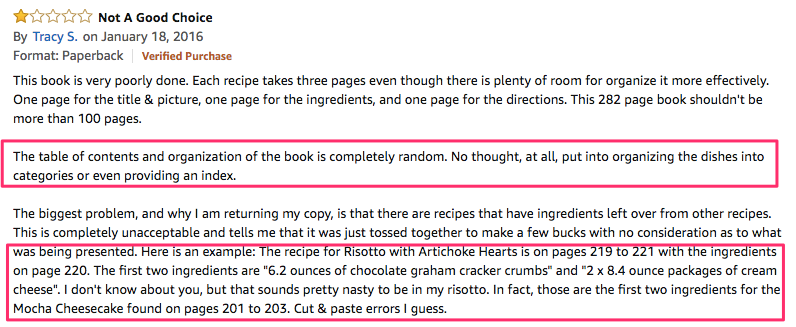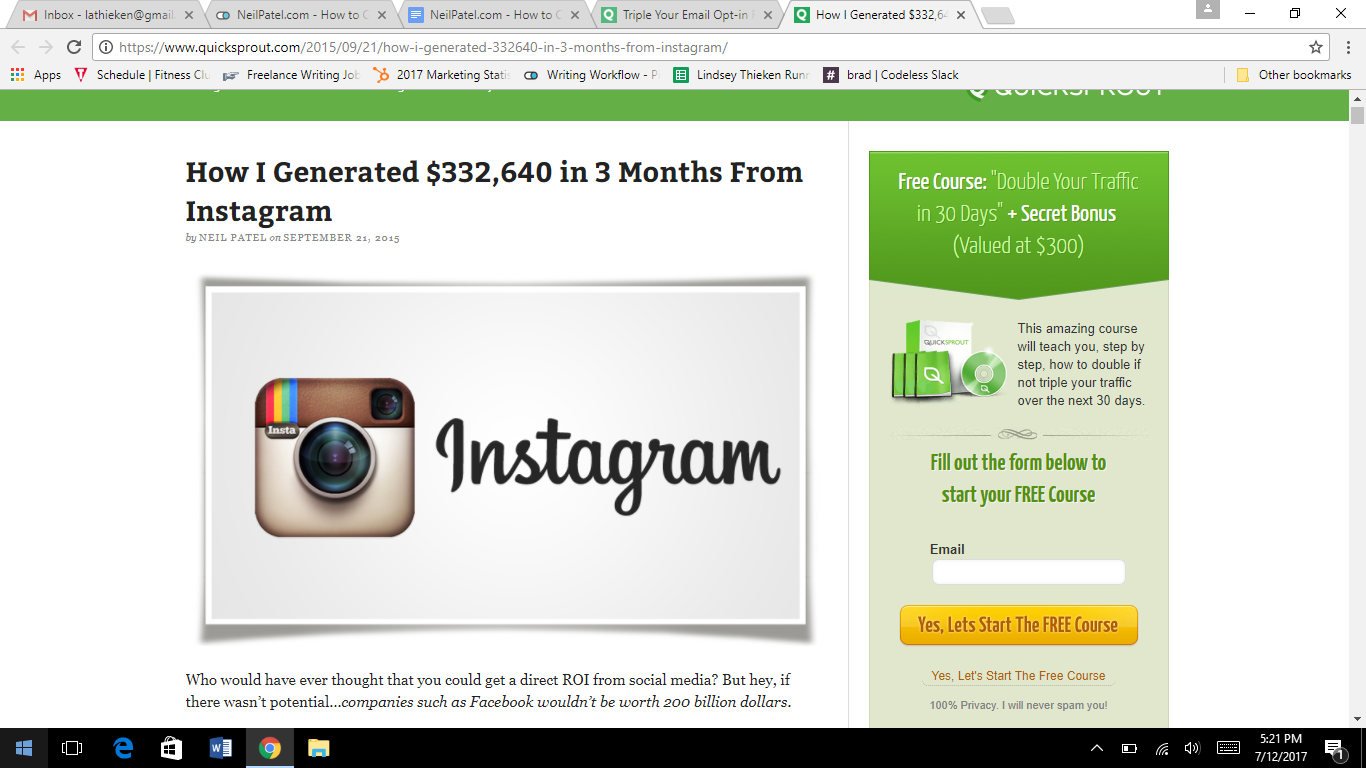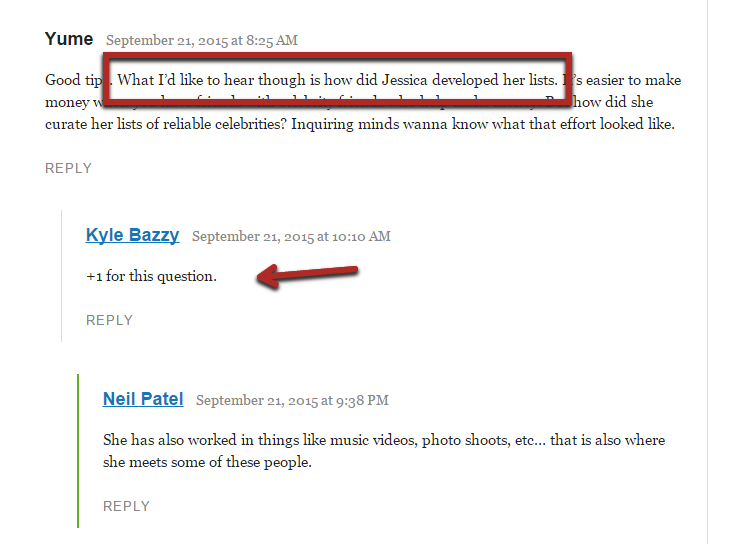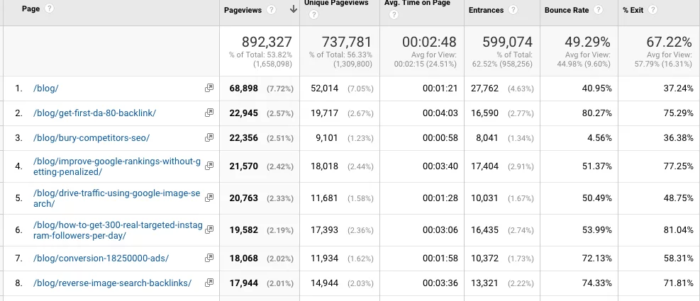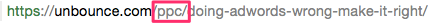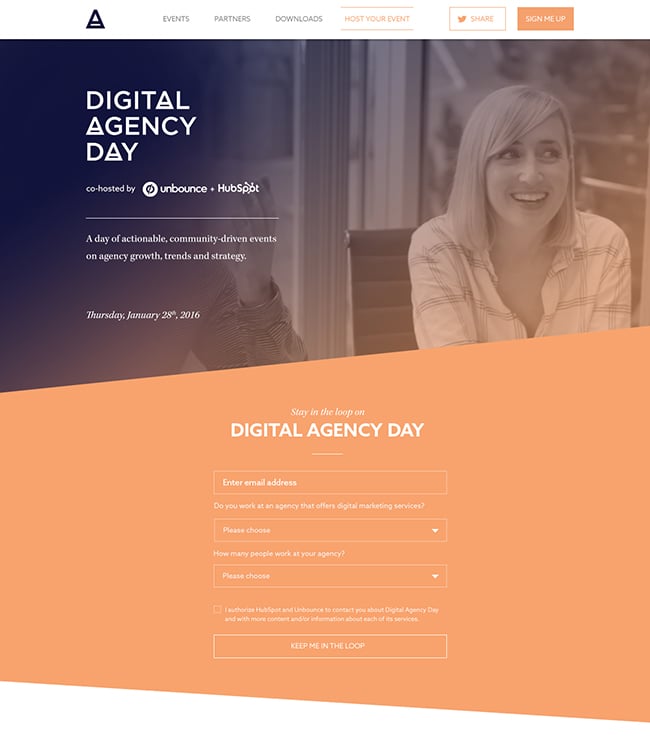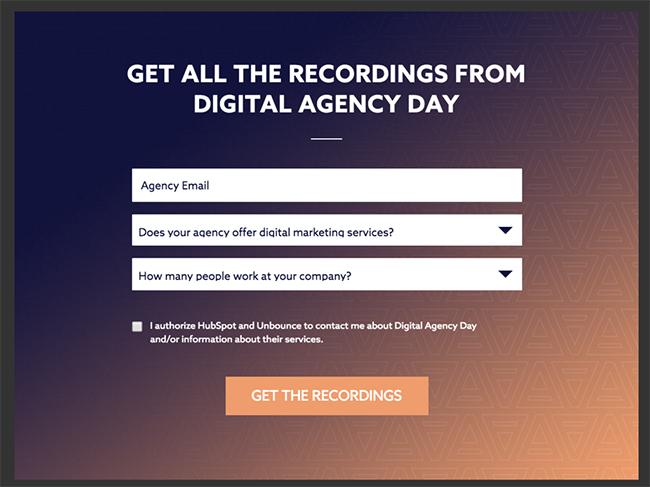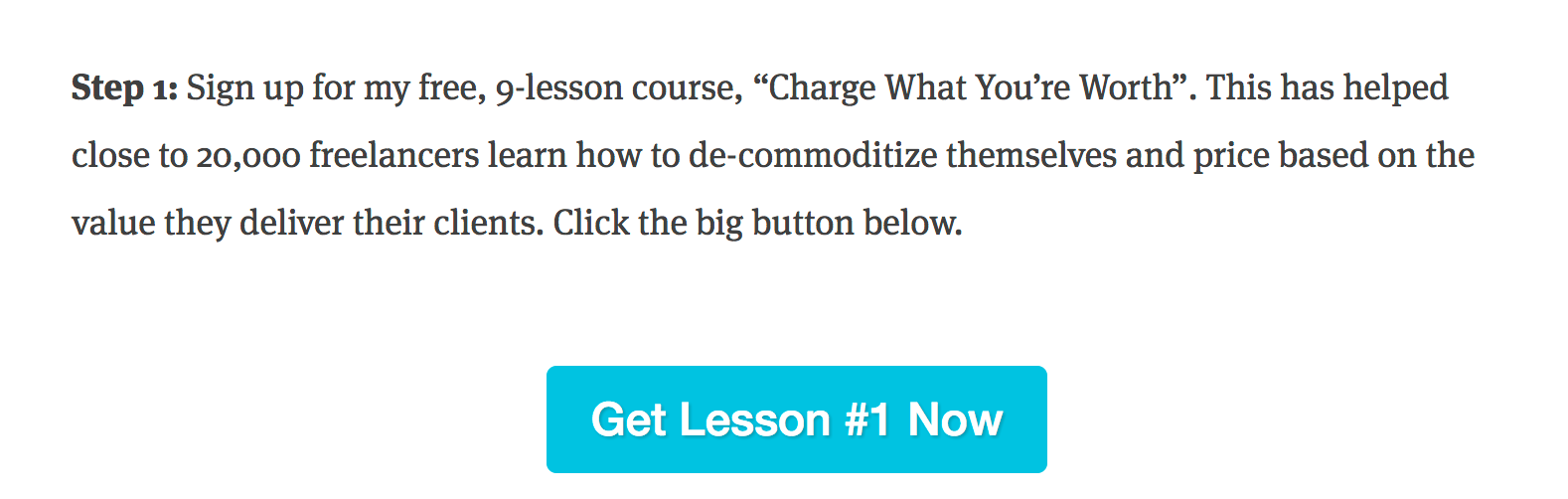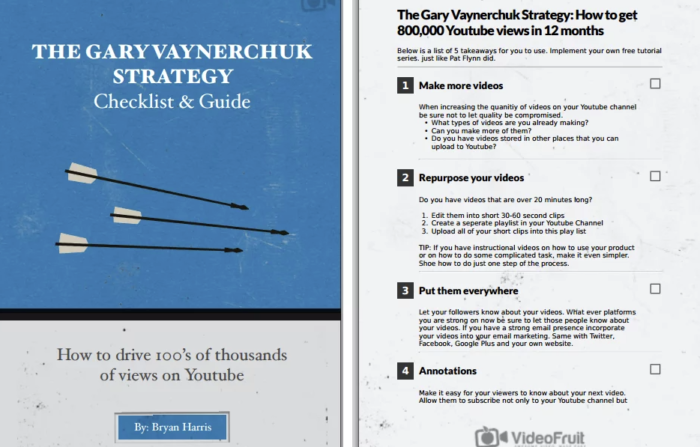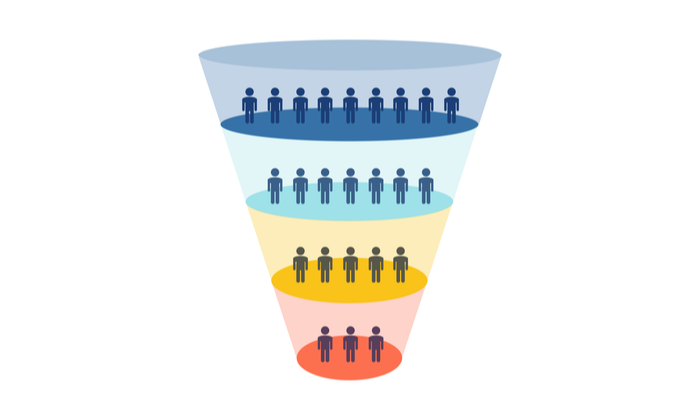
A conversion funnel is a visual representation of the stages in a buyer’s journey, from the moment they land on your page until they complete a purchase. How do you create a conversion funnel, though, and how do you get the most from this tool? Let’s take a look.
Should I Use the AIDA Model to Create My Conversion Funnel?
The AIDA model is the traditional way to track the customer journey. It’s based on the four classic stages people move through during the buying process: awareness, interest, desire, and action.
- Awareness: First, a person discovers your brand and becomes a lead.
- Interest: Next, you build their interest in your product.
- Desire: Then, your goal should be nudging prospects from simply thinking they like something to actively wanting it, possibly by making proposals or carefully placing glamorous adverts for repeat exposure.
- Action: Finally, you encourage a prospect to take the desired action―turning them into a customer.
Realistically, not everyone who visits your website will convert to a paying customer, which is why we use a funnel shape. Based on the AIDA model, then, a traditional-style sales marketing funnel might look something like this:
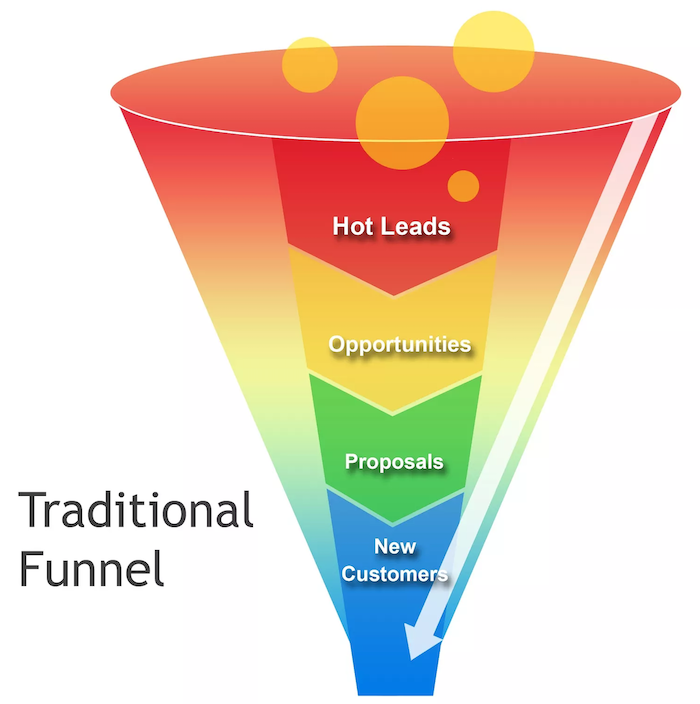
The problem? This is a rigid and fairly unrealistic way to view how people move through the stages of a sales cycle.
Leads are human, and the sales process is rarely linear. Often, people loop back to different stages in the sales cycle before they’re ever ready to complete the sale. In other words, people need nurturing before they’ll buy a product. As a marketer, you must understand their behaviors, their personalities, and their needs to convert them into paying customers.
Rather than a straightforward sales funnel, you need a more flexible conversion-based funnel, which will look something like this:
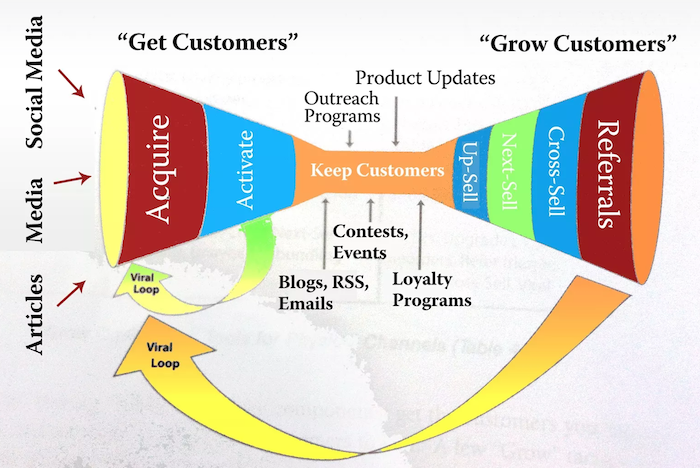
Don’t let the graphic intimidate you! While you might be tempted to start with a simple sales funnel, you’ll increase your chances of success if you start with a more flexible conversion funnel. Let me take you through exactly how it’s done.
How to Create a Conversion Funnel
There are nine main steps to creating a successful conversion funnel, based on a blend of AIDA and less restrictive techniques.
1. Determine Your Ideal Buyer Journey and Map It Out as a Funnel
The point of a conversion funnel is to build an effective buyer’s journey and increase your conversions. To increase your conversions, you must first identify your starting point and your end goal. In other words, you must identify three things:
- what your typical buyer’s journey looks like right now
- what your end goal is, or what action you want a prospect to take
- how you can improve your existing buyer’s journey in order to increase the likelihood of leads becoming paying customers
Once you’ve identified what your end goal is, you can map it out as a conversion funnel. Visualizing or mapping out your funnel can help you stay on track further down the line.
2. Set Goals for Each Stage in Your Funnel
Think of your funnel in three separate parts: the top, middle, and bottom.
Decide what you want from each stage of the funnel; for example, maybe you want to increase your traffic at the top of the funnel, boost your engagement rate in the middle, and increase your conversions at the end.
Once you’ve set some concrete goals, consider using tools to track your progress and ensure you’re meeting those objectives. For example, you might use Google Analytics or email automation software to measure your success rates.
Unless you’re clear on what you need from each stage in your funnel, it’s impossible to know if you’re meeting your targets. Spend some time reflecting on your overall goal before you build a conversion funnel.
3. Make a Content Plan for Each Stage in the Funnel
Each part of the funnel (top, middle, bottom) requires its own marketing plan to keep prospects moving from one stage to the next.
Top
The first stage is all about building brand and product awareness. You’re trying to generate some buzz and encourage prospects to learn more about your company and how your products can help them.
At this early stage, use visually engaging content such as videos, short blog posts, and social media posts to introduce your company and emphasize your brand story.
Middle
You have a person’s attention, so now it’s time to gain their trust and show them why they need your product.
A prospect could ultimately be in this stage for a while, so the focus should be on creating valuable, informative, and reliable content such as case studies, video tutorials, and downloads.
Bottom
The final stage should be focused on giving prospects a reason to buy your product, sign up for your service, or take any other action you desire. Marketing strategies at this stage could include free trials, actionable emails, and CTAs, or calls to action.
4. Implement Strategies and Create Content to Generate Awareness
At this first stage in your funnel, you’re trying to build hype around your brand and product. Why should a customer care about your company? How do your products solve the problems they have? Answer these questions to help build a content strategy for this stage.
Do some competitor research, too. Consider what you can learn from their landing pages, social media channels, and blogs. How are they reeling in potential customers?
With all these questions in mind, here are some examples of ways you might generate awareness and create appropriate content for the first stage of a conversion funnel.
- Consider using PPC ads to increase traffic in the first instance.
- Optimize your content for SEO so it ranks high in the search engine results. This way, people are more likely to find you online.
- Get on popular social media platforms like Facebook, Twitter, and Instagram. Post regularly and interact with followers to build some engagement.
- Set up a referral program to reward people for recommending your products and services to their social network.
Other ways you might build interest in your brand include, for example, trying influencer marketing, hosting interviews, creating informational guides, and designing printable checklists.
5. Generate Interest and Desire
While the AIDA model labels “interest” and “desire” as two separate outcomes, in real terms, they’re the same thing.
Generating interest, or building desire, comes down to one key thing: creating compelling content. You build some awareness around your brand, you show people why they “need” what you’re selling, and as a result they decide they “want” your product.
How do you create great content to nudge people along this stage of your funnel? Here are some ideas.
- Craft authoritative blog posts to educate your audience. If a user finds your content valuable, they’re more likely to trust you enough to spend money on your products.
- Show your product in action by creating a YouTube video. Video content helps people visualize how the product could benefit them, which in turn makes them feel like they “need” the item.
- If you have a prospect’s contact details, send them curated email content such as roundups of your top blog posts, customer testimonials, or and hints and tips that could benefit your reader.
There are some other ways you can generate interest, too, such as starting a podcast, creating some product guides, running a free trial program, or offering product samples.
6. Encourage Users to Take Action
At the end of the funnel, your goal is to convert a lead into a customer by encouraging the required action. While you could skip this step in the funnel if it works for your business, here are some ways you might optimize your strategy for this stage.
Create a PDF Download
Put together some valuable content in a PDF download and offer it in exchange for their contact details. Make sure your document promises to answer common questions your customers have, to encourage them to actually download it.
Here’s an example from LegalSuite, a legal services provider. Their customers typically want help with streamlining their operational efficiency. To help their customers, LegalSuite offers a free eBook with ways to make their legal operations run more efficiently.
The catch? Prospects must provide some contact details, which means that LegalSuite can follow up with them:
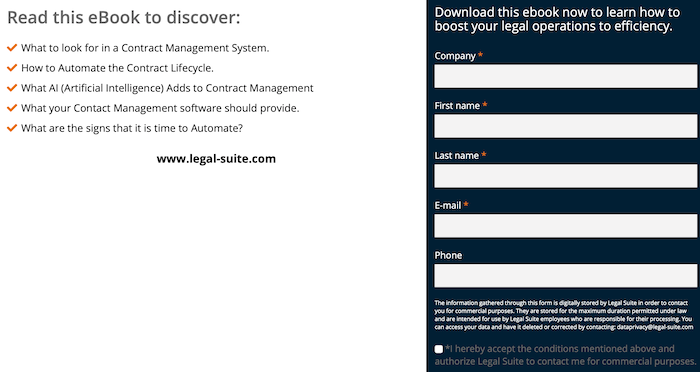
This is a great example of how to encourage an action without being pushy.
Add a Call to Action (CTA) to Relevant Resources
CTAs clarify the action you want people to take, so don’t forget to add them to the content you create.
At this stage of the funnel, you’re trying to entice customers to take a final step to complete the cycle, so give your CTAs a sense of urgency. Emphasize how your product can solve their problem and why they should act now.
Make it easy for customers to act by displaying the CTA somewhere prominent, like the top of a landing page, the end of a guide post, or in a colorful, clickable button at a strategic point in a YouTube video.
Finally, remember to test your CTAs to identify which strategy resonates most with your audience.
Send Actionable Emails
In many ways, great marketing is all about helping people help themselves.
Send them clear, concise, actionable emails emphasizing how they can solve their problems through buying your products or using your services.
Again, ensure there’s an obvious CTA so potential customers know what action you expect them to take.
Incorporate Customer Testimonials
Did you know that 72 percent of customers won’t make a purchase until they’ve read some reviews? Give those customers the reassurance they need to take the final step by adding some testimonials to your page.
You can either just ask customers for reviews, or you can take a look at your existing reviews on websites like Facebook and LinkedIn and ask for permission to share them in your content.
Where should you display testimonials?
It all depends on your audience, brand goals, and marketing strategy. You could, for example:
- include some quotes from positive reviews on your landing page
- embed a widget from a website like Trustpilot on your page so prospects can read your reviews before they buy
- link to videos of happy customers using your products (remember to thank them for trying out your product, too!)
Other Ideas
Finally, you might offer other incentives like free trials, competitor comparison guides, demo videos, and product samples to nurture leads into becoming paying customers.
7. Keep Customers
Great marketing is not just about finding customers. It’s about retaining them, too. Here’s why.
- Acquiring new customers can cost up to 30 times more than retaining customers.
- Your existing customers are, roughly, 50 percent more likely to try your new products.
- 40 percent of sales, on average, can be attributed to repeating customers.
Sounds great, right? Here are some strategies for retaining those all-important loyal customers.
Next-sell
Next-selling is when you follow up with a customer after a purchase and offer them a similar product with, perhaps, an attractive discount attached. Not only does this allow you to communicate with your customer and make them feel valued, but it’s a way to potentially increase revenue.
Say you want to know whether customers who buy coffee machines are more likely to buy a discounted toaster. You can send the customers who bought a coffee machine a discount code for toasters, and send a control group a full price ad on toasters.
Next-selling can provide you with helpful data to build effective funnels.
Create Loyalty Programs
Loyalty programs are crucial to any customer retention strategy, with 81 percent of millennials spending more money when they’re a member of a loyalty scheme. However, since loyalty schemes are nothing new, you need to get creative if you plan on building a winning program.
When you’re creating your own program, consider:
- using high levels of personalization
- giving customers flexibility around how to use their reward points
- offering extra perks and benefits to loyalty scheme members
Amazon Prime, for example, stands out because customers enjoy benefits like free same-day delivery, exclusive savings, and access to members-only shopping events.
With the Starbucks Rewards program, members pay through the Starbucks app, and they earn points towards perks like free food and drink. What’s really great about this scheme, though, is how it’s centralized through the app, meaning Starbucks can access large volumes of data about user behavior to inform their marketing strategy:
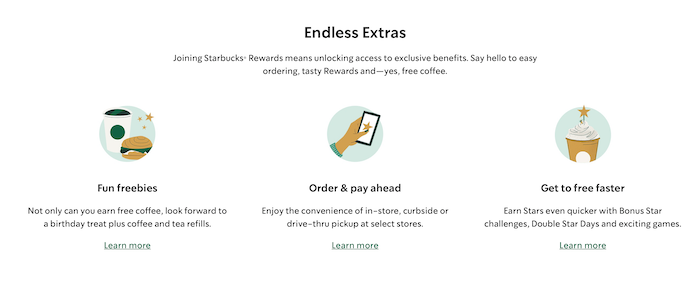
Make your loyalty program work for you by using it to monitor customer preferences and buyer behavior.
Product Updates
When you update your products, you’re keeping up with evolving customer demands and changing expectations. You’re showing your loyal customers that you value their continued loyalty.
For example, maybe you can update an app glitch, based on user feedback. Or, you could launch an add-on to improve a software download.
In short, product updates are a great way to improve the user experience.
Other Techniques
How else can you keep those all-important customers? Well, you can try marketing strategies such as:
- introducing member-only events
- sending out exclusive emails
- running contests or prize draws
- starting a customer service RSS feed
8. Grow Customers
Finally, don’t forget to capitalize on your existing customers by encouraging them to make more purchases. There are a few strategies you can try, so here’s a rundown of your best options.
Cross-sell
With cross-selling, you look at a customer’s most recent purchase and show them similar products they might be interested in. Or, during the sales process, you offer them other items which complement the item they’re currently buying.
For example, say someone buys a laptop from your website. As part of your sales funnel, you might also recommend a charger or laptop case to go along with their purchase.
Here’s a real example from REI Co-op. Say, for example, a lead decides to view a set of strength trainers. Under the product listing, there’s a “people also viewed” list, which highlights similar products the lead might be interested in:
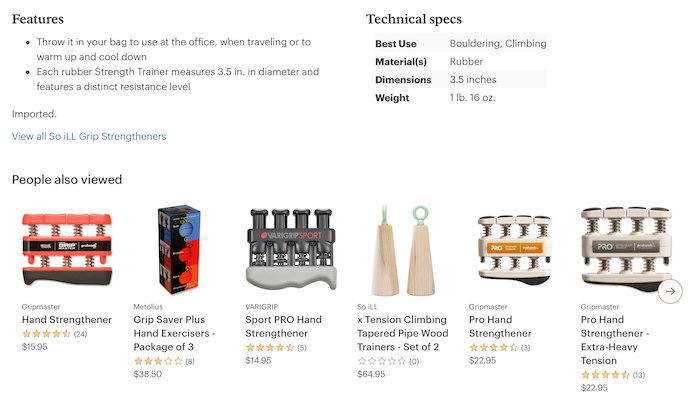
It’s not a pushy strategy, but it nurtures leads in the right direction.
Upsell
Upselling means offering a customer a more expensive alternative to the item or service they’re interested in.
For example, if someone selects a free subscription to your service, you might highlight the cheapest paid subscription option to them.
- When you’re upselling, it’s helpful to compare products or services side-by-side.
- However, don’t try to upsell a product if it’s substantially more expensive than what the potential customer wants to buy. Otherwise, the strategy could backfire!
Just remember, though, to avoid being too pushy at all times when you’re upselling.
Here’s a good example from Best Buy. The customer views an entry-level MacBook Air. Above the product, they see other more expensive products from the MacBook range, one of which also has an enticing discount attached to it:
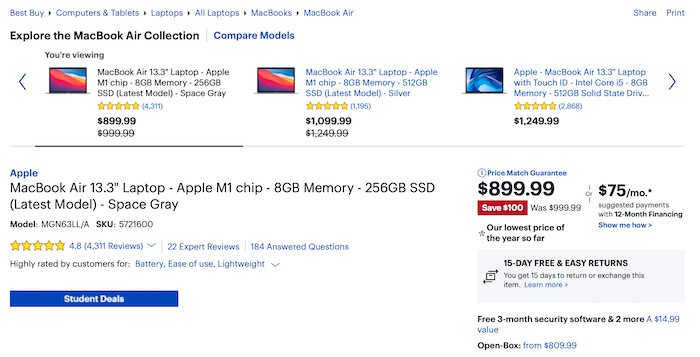
The products advertised aren’t massively different in price from the viewed product, and it’s a good, subtle example of upselling.
Other Strategies
There are a few other strategies you can try to grow your customer base and build your business, including:
- sending out discounts to loyal customers
- personalizing your marketing emails
- issuing more voucher codes
Test out a few strategies and identify which ones resonate best with your customers.
9. Address Funnel Problems
In reality, there’s no such thing as a perfect funnel. However, if your funnel is underperforming, it could be due to common errors such as:
- leaving out a strong CTA
- forgetting to start with a clear brand message
- using too many steps in your funnel
- misreading your funnel analytics data
- failing to follow up with leads
To find out why your funnel isn’t working optimally, you need to run some A/B testing or use an analytics tracking tool like Google Analytics (GA) or Hotjar.
Alternatively, you can perform some lead outreach. Send out surveys or ask for feedback about the website user experience, and always take negative comments on board when you’re refining your funnel. They’ll give you very clear insight on what your audience does or doesn’t want.
Conversion Funnel Tracking With Optimizely
Want to experiment with different funnel variations and track their performance? Give Optimizely a try.
It’s easy enough to use. Once you’ve registered, simply head to your “Experiments” dashboard, select “Create New,” and choose whichever experiment you want to run, such as A/B testing or a personalization campaign:
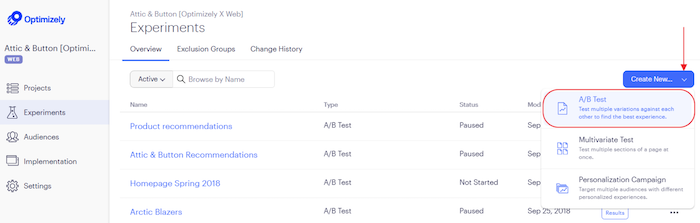
After you create your experiments, you can track them from your dashboard and make whatever changes best suit your marketing strategy. For example, you might refine your CTA or emphasize a new product. You can run multiple variations simultaneously, too, and track which one works best.
Whatever your conversion goal, Optimizely can help you realize it. Sign up for a free version, or choose a paid subscription with more advanced features if your marketing budget can stretch to it.
How to Track Your Conversion Funnel With Google Analytics
Google Analytics is another handy tool for funnel tracking. With GA, you can easily track customers from the moment they visit your page to whenever they decide to either abandon their journey or complete the purchase.
- Once you’ve set up which website you want to track, set up some conversion goals.
- From the “Admin” menu, go to “Views” then click “Goals:”
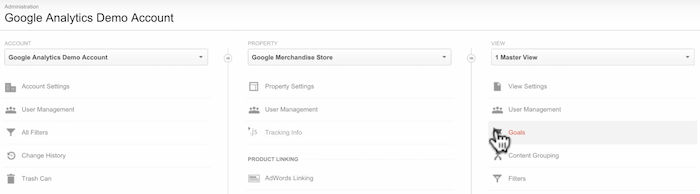
- Click “New Goal” and work through the steps to generate the desired goal.
Since we’re trying to visualize a funnel, you want to set a “Destination” goal such as registering for a newsletter.
- You can view your funnel by going back to the “View” menu in the “Admin” section, choosing “Reports,” then selecting “Goal Flow” from the “Conversions” menu.
From here, you can identify where people leave your funnel or where they loop back to different stages.
Conversion Funnel Frequently Asked Questions
What are the four stages of the AIDA model?
The four stages are “Attention,” “Interest,” “Desire,” and “Action.” You’re trying to attract attention, generate interest, encourage the customer to want the product, and have them take the desired action.
What’s the difference between goals and funnels?
The goal is the objective you’re trying to achieve e.g., a customer completing a sale. The funnel is the journey the prospect takes to reach this goal.
How do you visualize a funnel?
Start by checking out funnel visualization tools like Google Analytics.
What is the purpose of a funnel?
A conversion funnel shows you the paths people take on their journey from visiting your website to becoming paying customers.
Conversion Funnel: Conclusion
Think of your conversion funnel as an evolving process. Just as your customers want and need change over time, so should you adapt your goals and funnel strategy to match.
When you strive to give your customers the user experience they’re hoping for, you won’t just build a loyal client base: you’ll stand out from your competitors, too.
Have you built your first conversion funnel yet?
How to Build a Conversion Funnel That Will Triple Your Profits
Publicado Primeiro em Neil Patel