
Ranking in Google’s results is easier said than done.
There are millions of different websites trying to steal your rankings and, in some cases, many of those competitors succeed.
Of course, you don’t want them to.
But beating them isn’t a matter of simply publishing content and hoping for the best.
In fact, the people who lose are the people who think that SEO is just that simple.
Fortunately, you know better.
That’s why you’re here, after all.
To illustrate my point, I typed “how to win at everything you do” into Google.
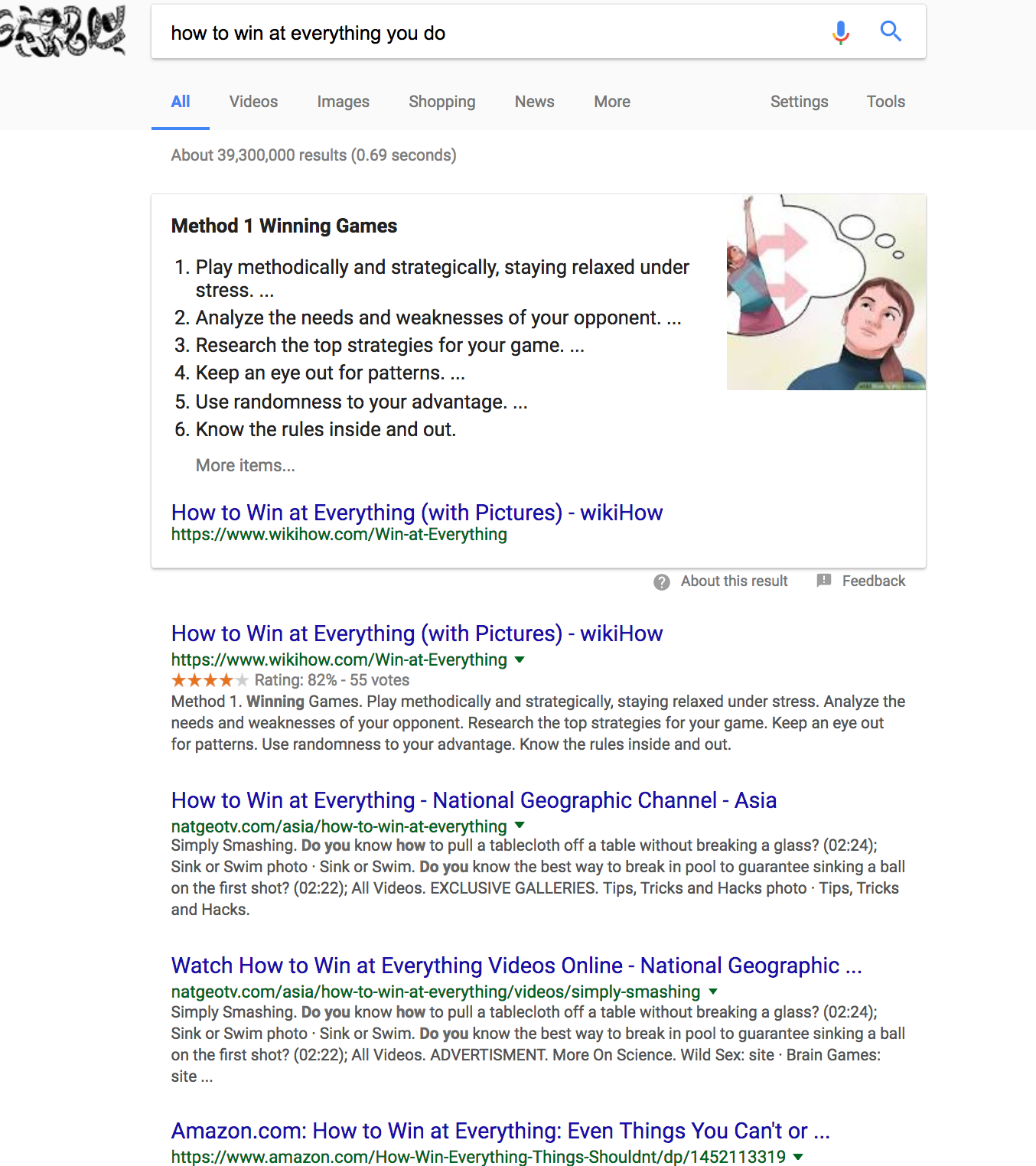
How many results came up?
Over 39 million.
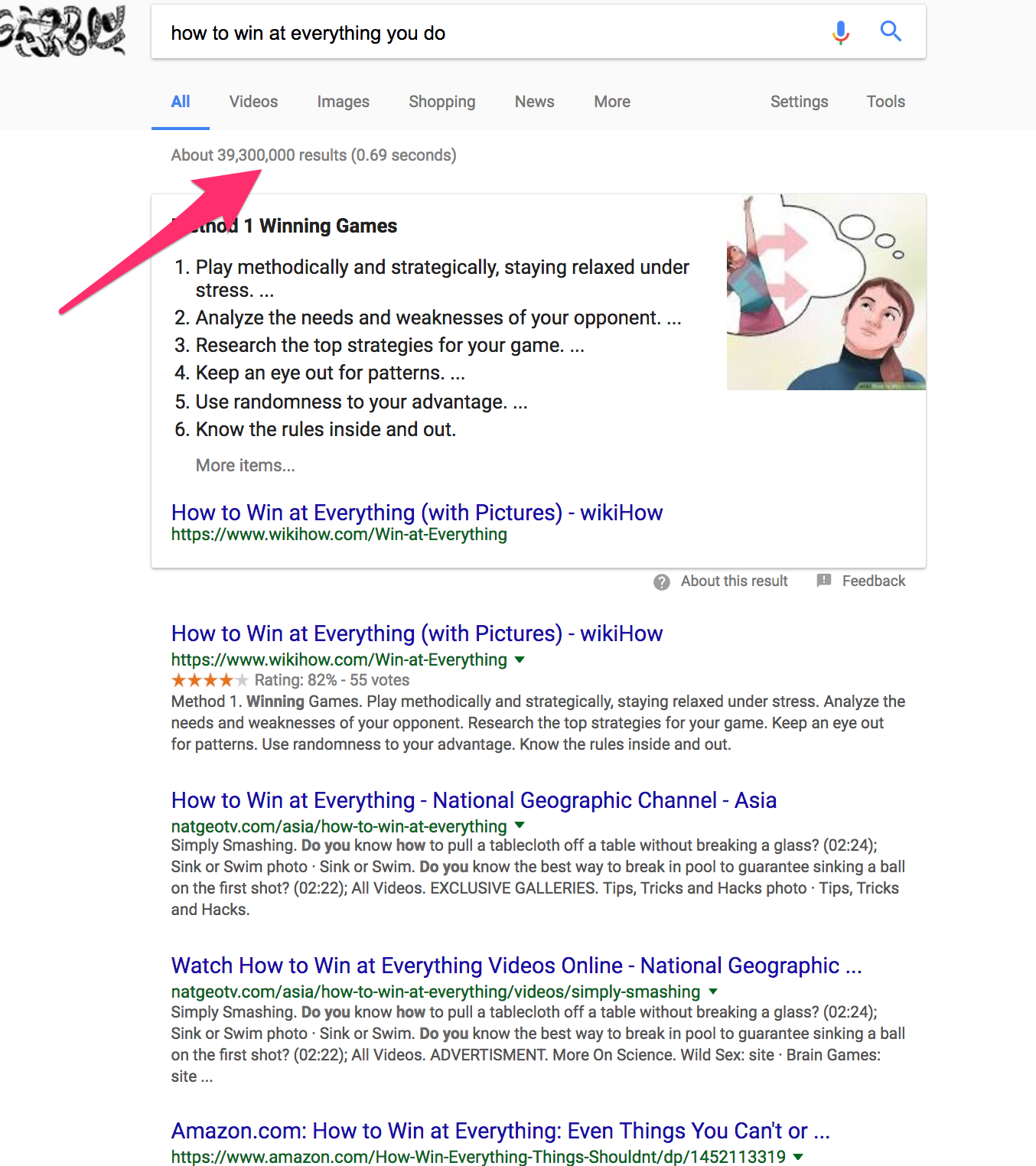
That’s a lot of action surrounding a silly keyword.
Now, how many results actually show on the first page and have a reasonable chance of getting clicked?
Ten results.
That’s it.
That means you can’t afford to not land on that first page.
Putting in a ton of SEO work and landing even on page two doesn’t just hurt your ego, it hurts your pocketbook.
Unfortunately, the longer a page exists, the higher chance that it’s going to rank in the top ten results of Google’s SERP.
In fact, the average age of a result ranking in 10th place is 650 days.
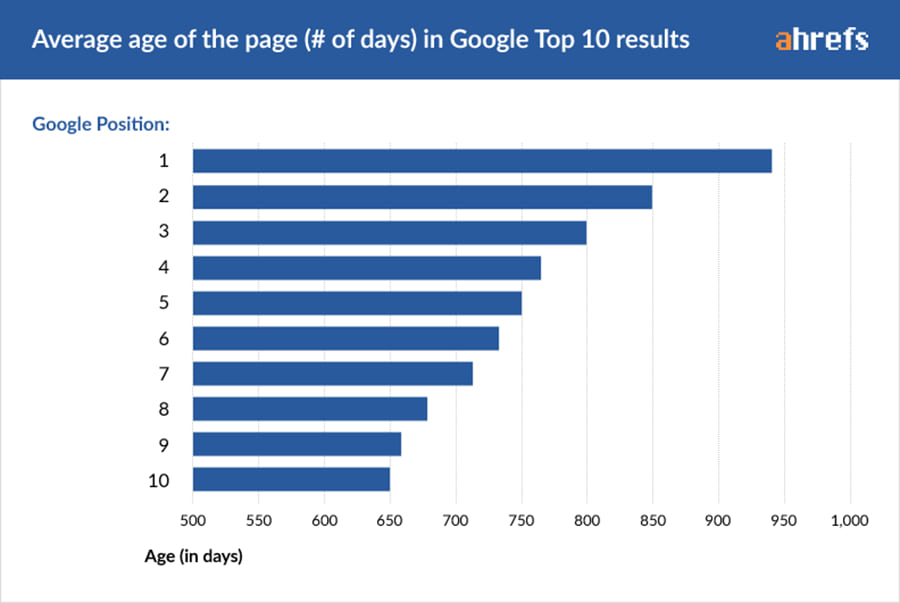
That’s almost two years.
Maybe, however, your pages haven’t existed for two years.
The good news is that there are some key things you can do (and not do) to help your rankings immediately.
Here’s the thing: marketers make a lot of SEO mistakes and those mistakes kill their rankings.
The same might be happening to you.
Do you feel like you’ve done everything right and yet, you’re still not ranking where you ought to be?
Don’t worry.
That’s why I put this seven-point list together of the most common ranking mistakes that marketers make and how to fix each one.
Here’s the top seven things that are killing your ranking:
- duplicate content
- not having a Google My Business page
- disregarding social signals
- failing to create consistent content
- ignoring mobile-friendliness
- your site isn’t indexed
- slow site speed
So, how do you fix these issues? Here is what you need to know.
Ranking Mistake #1: You Have Duplicate Content on Your Site
Duplicate content used to be a site killer. It’s not as important as it used to be, but it does still matter.
You don’t want to create content, publish that content, and then find that your SEO juice is getting split between the original page and an unintended duplicate page.
That would cause both pages to rank mediocrely instead of having one page rank exceptionally.
Ideally, you want to combine the SEO juice of those two pages and not leave each to its own devices.
Because here’s how Google sees duplicate content.

When that happens, Google tries to find the right page…but they may well choose the wrong page.
It might, for instance, choose an HTML page that is meant as the print version.
Then, not only is the link juice split between two different pages, but Google accidentally chose the wrong page to canonicalize.
All because you didn’t clarify that for Google’s robot.
If you want to check for duplicate content, you can go here and type in your URL.
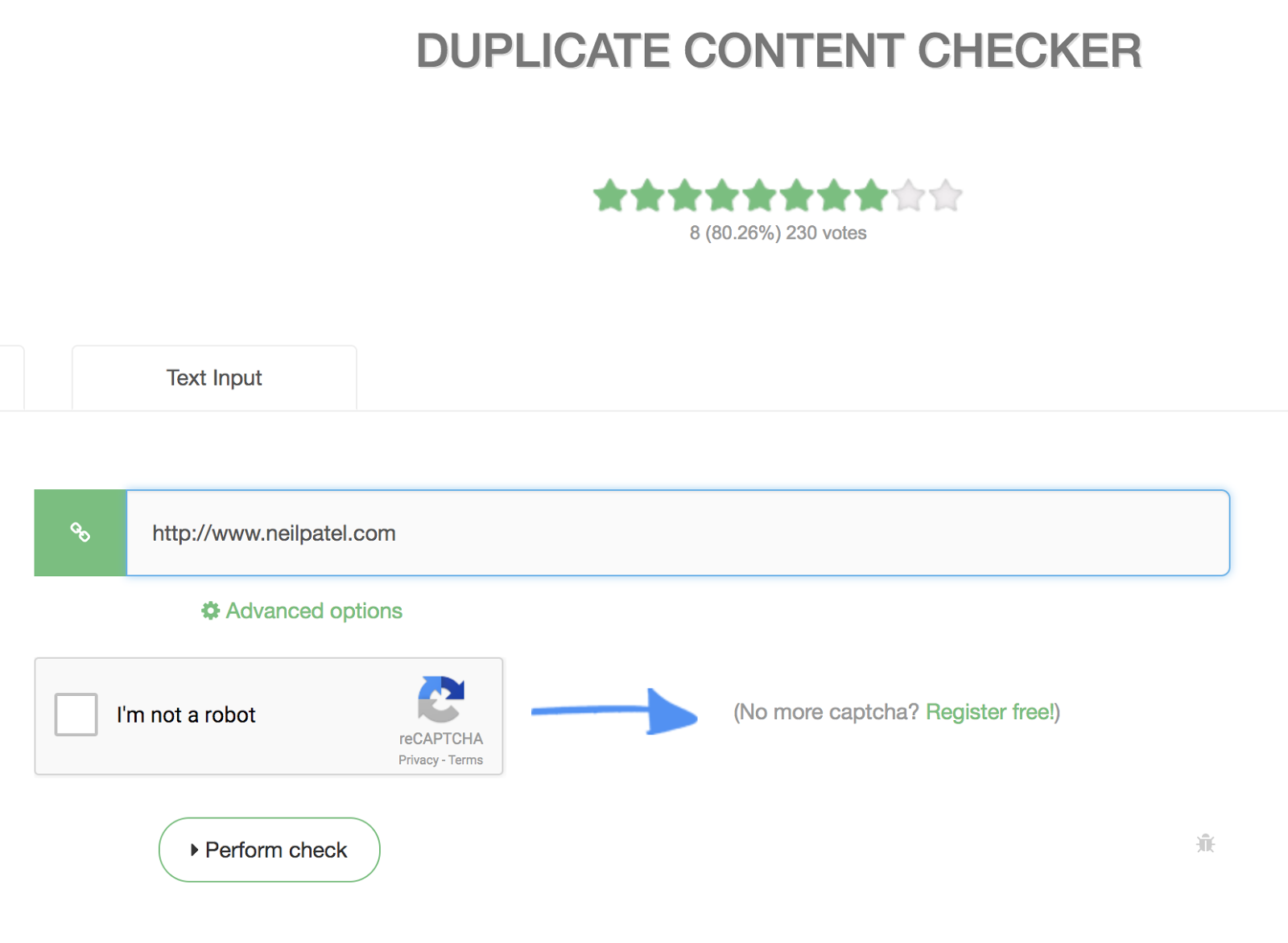
Then click the “I’m not a robot” button and click “Perform check.”
Scroll down and you’ll see your results.
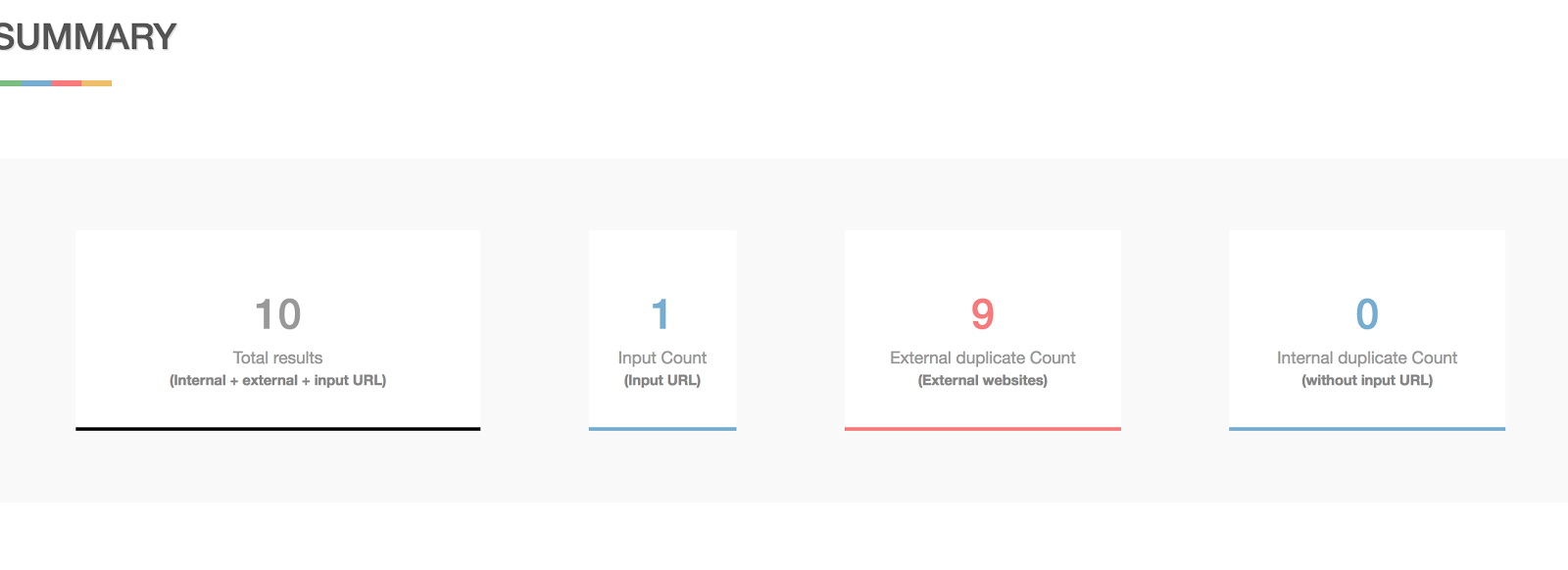
If you scroll even further, you’ll be able to see the specific pages that have duplicate content on them.
What do you do if you find duplicate content on your website?
The best thing to do is to use the rel=canonical tag to tell which page Google should rank and attribute all SEO juice.
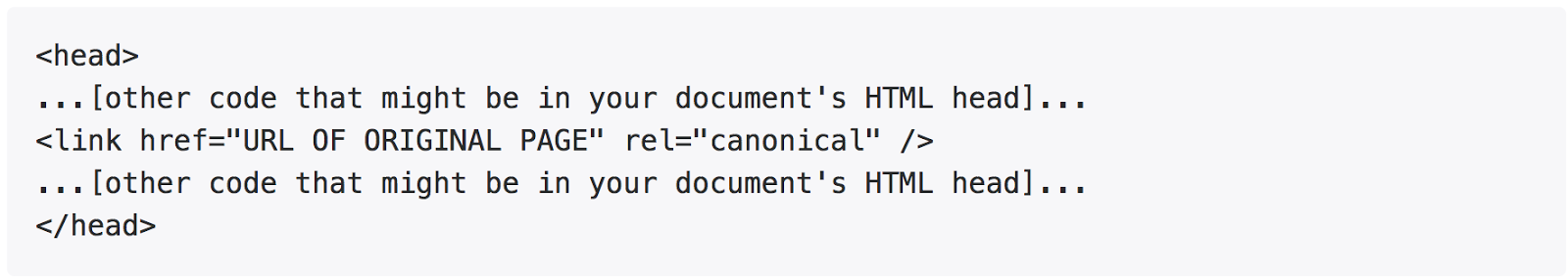
If you’re using a WordPress website, there’s a list of plugins that will help you.
Once you canonicalize a page, Google will take all of the SEO juice from the duplicates and attribute it to the canonical page.
That means your original page has a far better chance of ranking.
Ranking Mistake #2: You Aren’t Using Google My Business
If you’re not yet registered with Google My Business, you’re losing out on some serious potential.
It’s an easy and free step to take that can actually help your SEO.
Here’s how it works: Google wants the easiest and quickest way to find and deliver relevant results.
Choosing Google My Business results accomplishes that.
Plus, having an account tells Google that you care about ranking, your website is up-to-date, and you want to cooperate with their systems.
Google likes that and prioritizes businesses that use Google My Business.
Creating your account is simple. Just go to the Google My Business page.
Then click on the “Start Now” button.
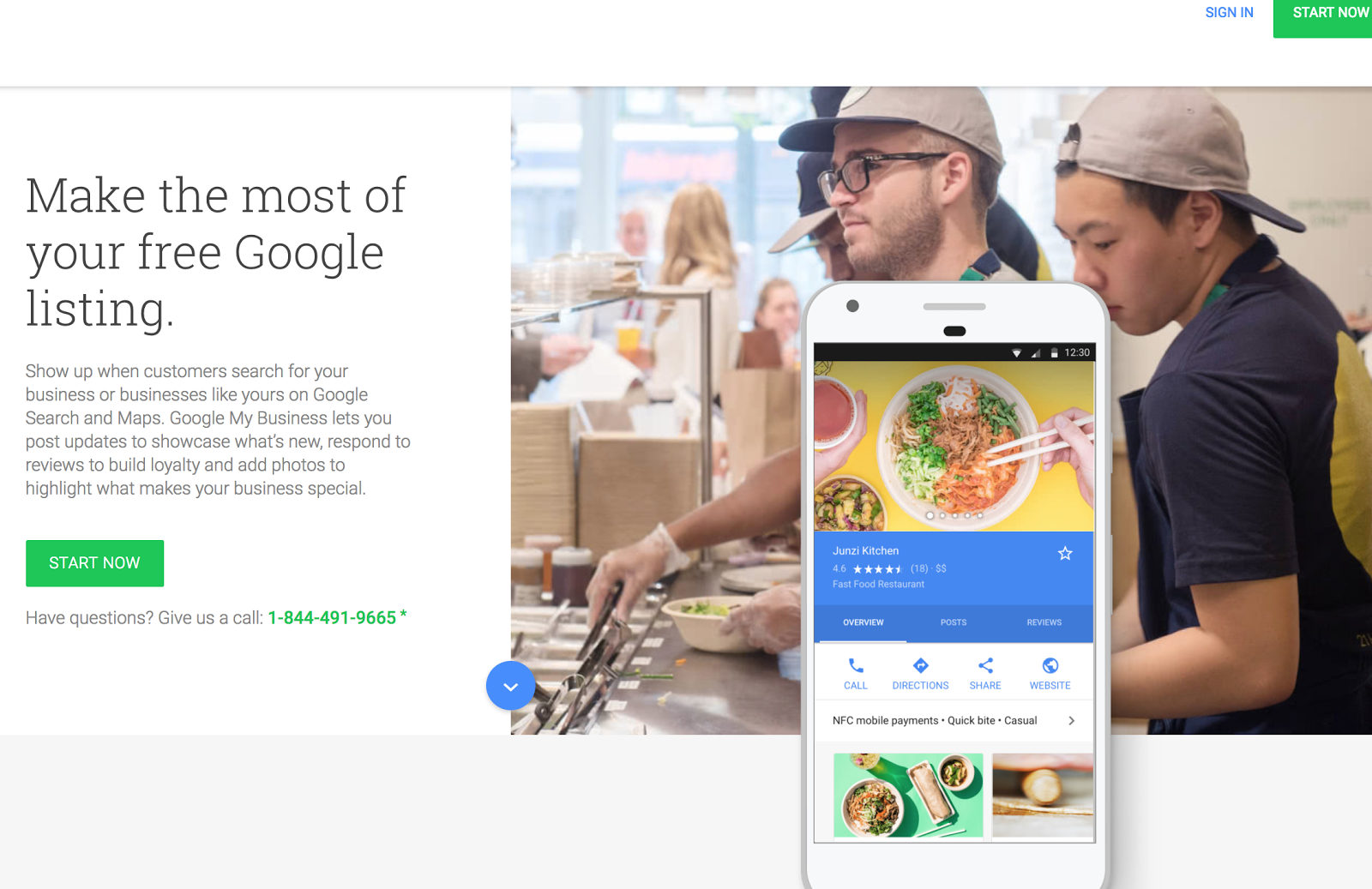
Enter your business name and click “Next.”
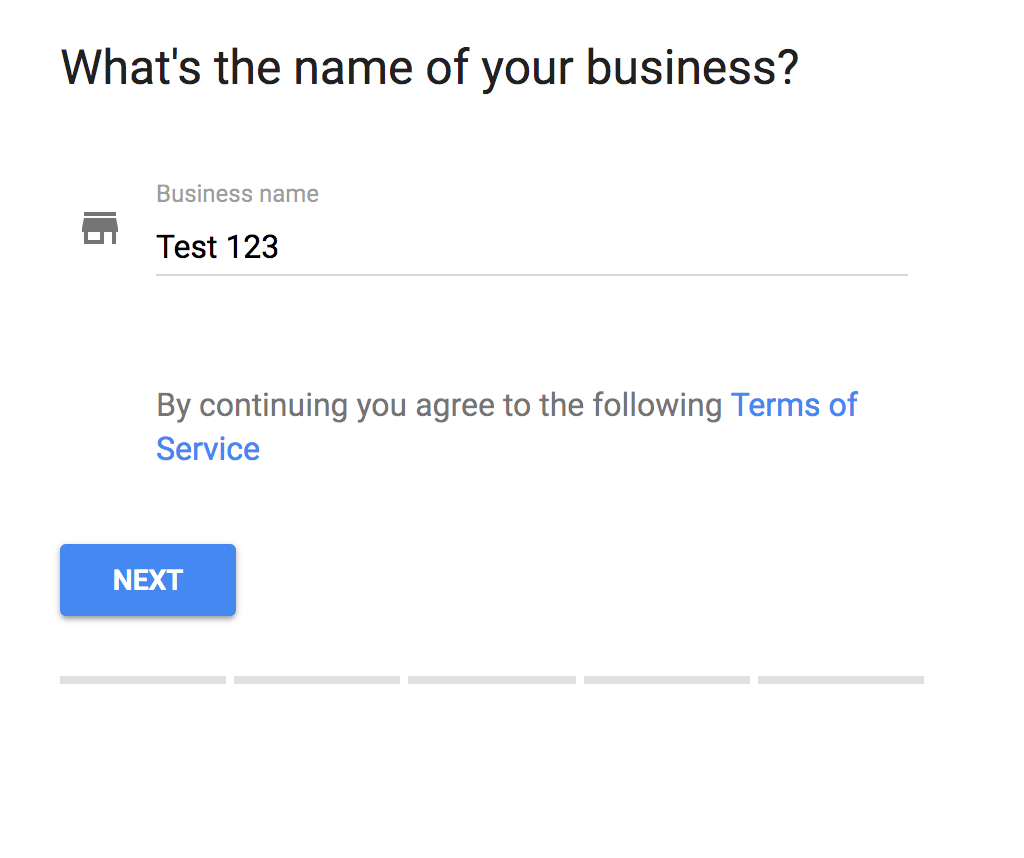
Enter your business address information and your zip code. Then click “Next.”
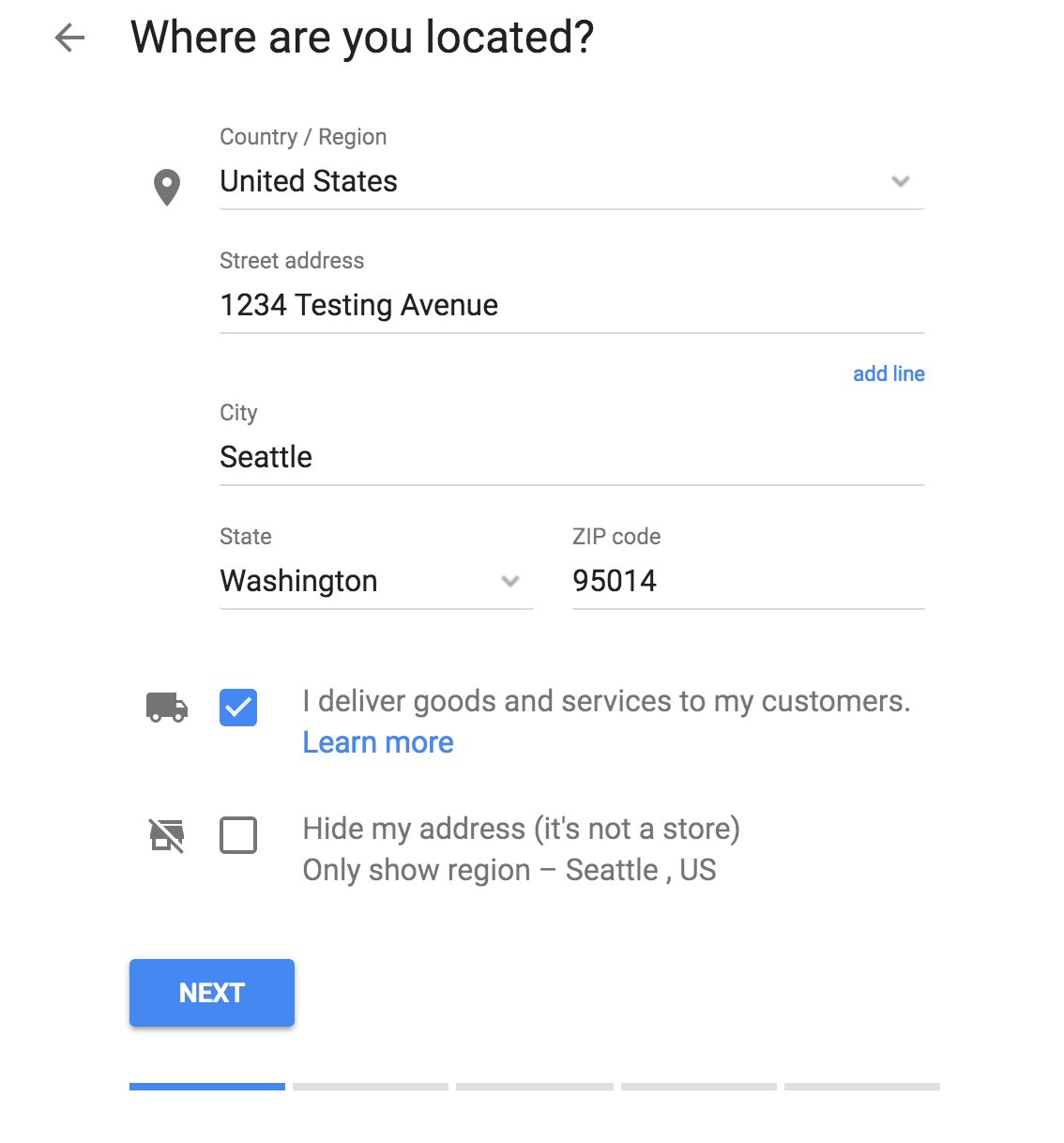
Keep following the prompts until you’ve arrived at the end and your account is active.
Eventually, you’ll have to enter more specific business information about what you do, the kind of products you sell, and your target audience.
All of that information will help Google quickly and easily place your business in the correct SERP, so take the time to optimize your Google My Business page.
This is an easy way to rank in Google with very little additional time or effort.
Ranking Mistake #3: You’re Not Leveraging Social Signals
Are you active on social media?
Lots of businesses have accounts and some even run advertisements on social media.
But how many businesses are actually active with their accounts?
Probably not very many.
Why does all of that matter, though?
Because, believe it or not, your social media accounts help determine how you rank in Google.
If you want to increase your SEO efforts, which you do, then you should stay active on social media and keep your information updated.
Google uses social signals to determine which websites are active, which are stagnant. This tells them which should rank higher.
As you see in the graph below, all of the top results stay exceptionally active on their social media accounts.
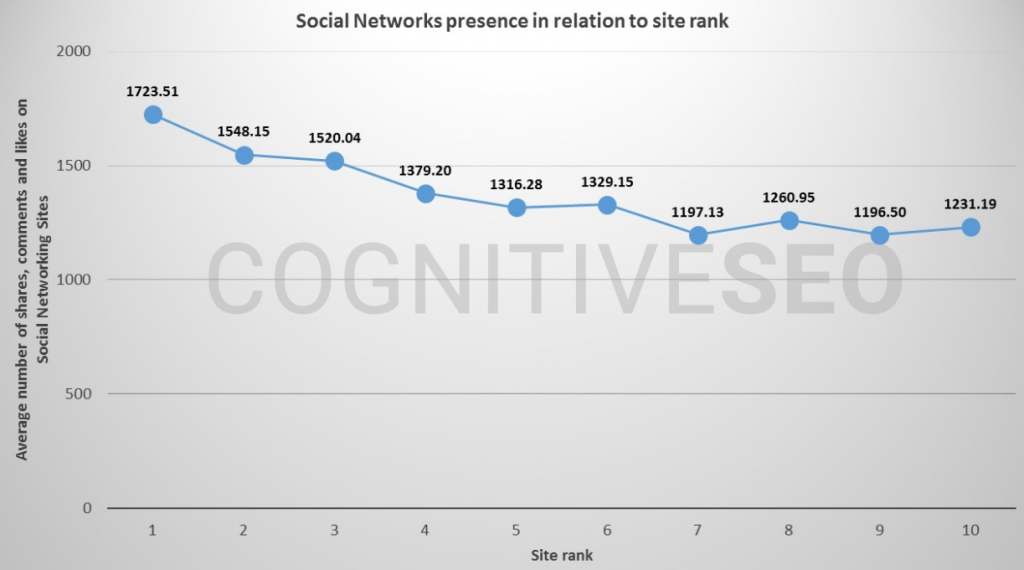
The good news is, it doesn’t need to be complicated.
Did you publish a blog article? Post on Facebook about it.
Did something interesting happen at work today? Tweet about it.
Capture a funny picture of an office-hours prank? Post it on Instagram.
The more that you post on your social accounts, the better your website will rank.
If you think that you’re doing everything right, but your rankings are still suffering, then social signals might be your answer to a brighter SEO future.
You’ll generate more traffic and increase your rankings this way.
You can do everything right, but if you don’t have social signals, the website that does will beat you.
Ranking Mistake #4: You Don’t Create Consistent Content
Maybe you write and publish a blog post every now and then.
Maybe you record and publish a video when the mood strikes.
Sadly, “every now and then” and “when the mood strikes” aren’t enough to claim your spot in the rankings.
Instead, you need to create a strict content marketing calendar and a strategy for growth.
Here’s why: the most successful marketers have a documented content marketing strategy.
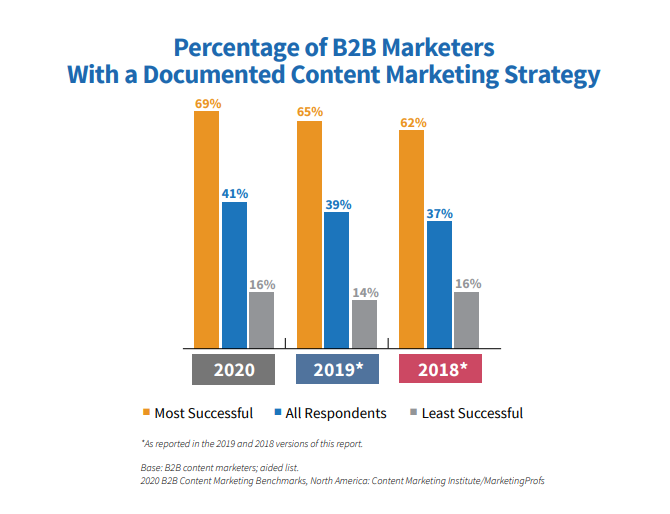
Add due dates to your content and this will help keep you on schedule.
Frankly, the more content you create, the better. So long as the quality of that content doesn’t lack.
You probably already know, for instance, that I write a lot of blog posts on my own. I can often even finish three or four a day if I’m really focused.
This is because I’ve had a lot of practice.
After a bit of time, you’ll be able to do the same thing.
Why is creating consistent content such a challenge for you and the vast majority of marketers?
The answer is simple. Writing, recording, and editing takes a lot of time.
It’s even harder when you don’t see immediate results.
At the end of the day, though, companies that blog see more visitors, get more backlinks, and have more pages indexed than pages that don’t.
Obviously, you want to be in the blogging category that sees more traffic, links, and indexed pages.
Part of the reason, of course, is because each piece of content they create and each new page they publish gives them another chance to rank in Google.
If you’re creating content consistently, then it’s only a matter of time until you start to rank.
Ranking Mistake #5: Your Website is Not Mobile-Friendly
Maybe you’re doing everything else right.
Maybe you don’t have any duplicate content on your website. Maybe you’re registered with Google My Business. And maybe you even leverage social signals and create consistent content.
Then, you check your results and still, you’re not ranking.
What gives?
Well, if you don’t have a mobile friendly site, then that is what gives.
In today’s world where people browse the Internet on different devices every single day, you need to cater to all of those different screen sizes.
It’s so important that Google even moved to mobile first indexing–which means they look at your mobile site first, rather than your desk top version.
Not sure if your website is mobile-friendly?
No problem. Google has a tool for that.
Go here to test mobile-friendliness.
Type in your URL.
It will quickly tell you if your page is mobile-friendly or not. As you can see below, mine is.
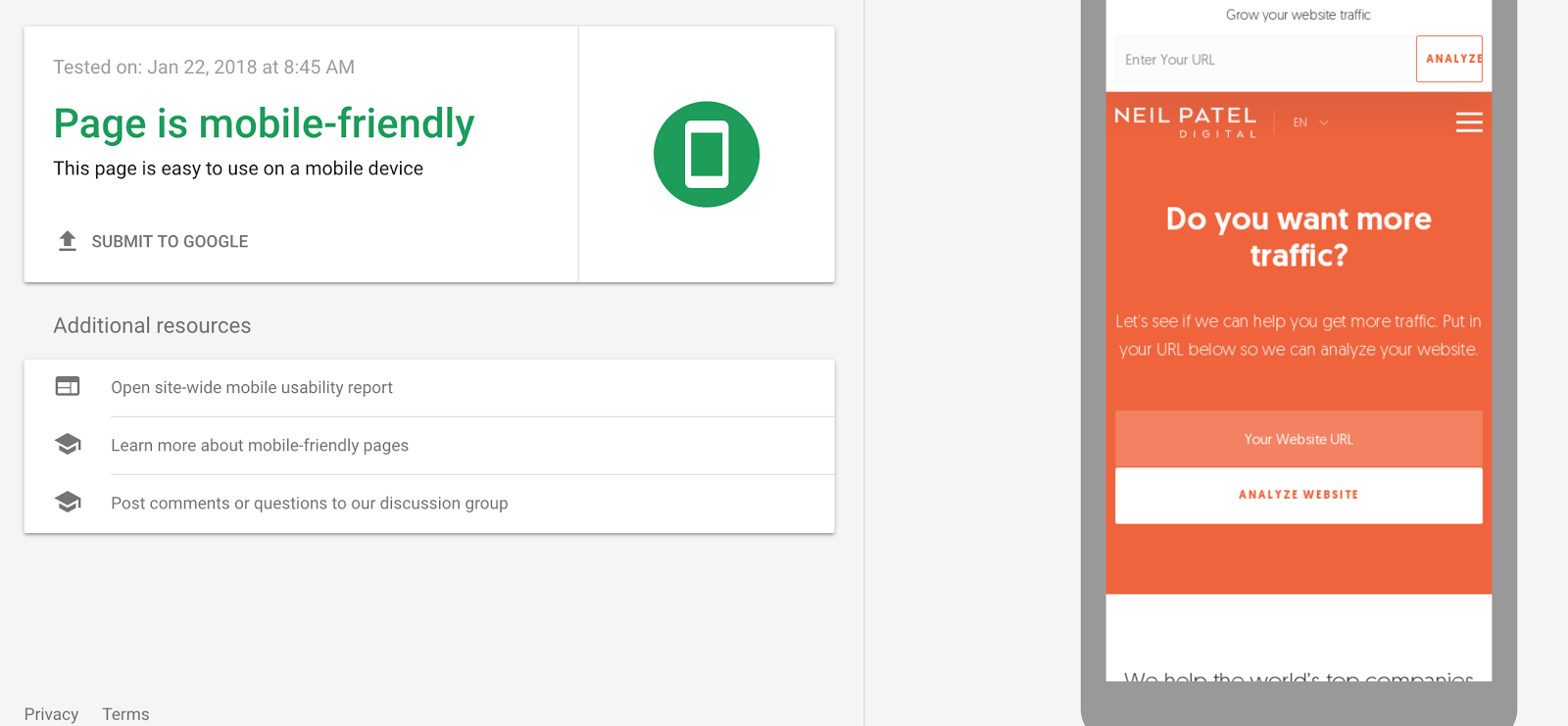
Google puts a lot of bearing on this because more than half of all internet traffic
Whatever Google cares about, you need to care about as well.
Making your website mobile can be easy. Simply select a WordPress theme that fits your needs and is device-flexible.
That change will automatically help your rankings.
Ranking Mistake #6: Google Hasn’t Indexed Your Website
Does this situation sound familiar?
You’re curious about your website’s rankings, so you open up Google and type in your target keywords.
But you don’t see your website on the first page. So you click through a few pages and still don’t see your result.
Then, desperate to make sure everything is working correctly, you type your actual business name into the search engine and maybe your URL as well.
Still nothing.
What is happening? Why aren’t you showing up anywhere in Google?
Well, the first and most harmless reason is that Google hasn’t yet had time to index your new page.
If you just created your page, then give it a bit of time before searching for yourself in the results.
This might be happening because you accidentally blocked Google from crawling your website.
You’ll need to undo that and make sure that Google is crawling your website whenever it wants to. Here’s how to fix a blocked robot.txt error.
Then, follow these steps to ask Google to index your site.
Google’s robot will then crawl your website at its earliest convenience.
Remember, if Google isn’t able to crawl your website and analyze it, then you have absolutely no chance of ranking.
Make sure your settings in Google Search Console are correct and that the code of your website doesn’t block crawling bots from looking at it.
Ranking Mistake #7: Your Website is Slow
Few things are worse than browsing the internet, finding a result you like, and then waiting more than 10 seconds for that website to load.
You want information, and you want it fast.
Your audience and target market are no different.
For that reason, Google puts significant ranking weight on how quickly your website loads. In fact, they had a whole update that specifically targeted page speed.
There are two reasons that rankings decrease with slower load times.
The first is that Google directly ranks websites with fast load times better than those with slow load times.
People don’t want to wait, after all.
Google doesn’t want to make them wait.
The second reason, though, is that when your website has a slow load time, your bounce rate increases which, in turn, hurts your rankings.
It’s a double whammy of loss.
Fortunately, you can check your website speed for free by going here and typing in your domain.
Then click “Site Audit” and scroll down to the “Site Speed” section. Here’s what you’ll see:
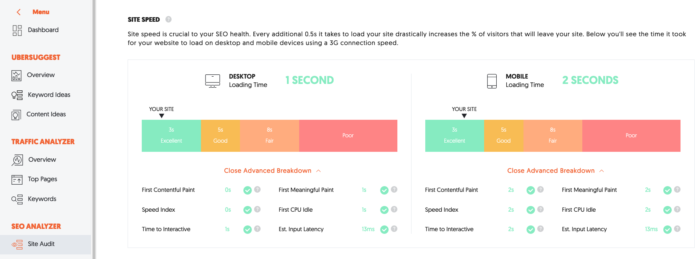
This will tell you how fast your website is and how optimized it is for speed. My website loads in one second on desktop and two seconds on mobile devices, both of which are in the “excellent range.”
If your speed is low and your optimization is also low, that means you can take steps to increase your website speed.
Try, for instance, compressing your image files or simplifying your design.
Here’s a few more tips so speed up your website.
The faster your website loads, the higher your rankings.
Conclusion
If you’re anything like other ambitious entrepreneurs, you know what it’s like to struggle through the rankings and come out on page ten.
No one wants that to happen.
Yet, more often than not, it does happen.
There are, after all, only ten positions that actually matter in Google and millions of results.
How do you claim your spot?
It starts with doing the right things: generating backlinks, for instance.
Once you’ve done all the right things, sometimes you still don’t rank. That’s when you need to take a look at potential SEO mistakes you’re making.
Now you know some of the most common ranking mistakes: having duplicate content on your website, not registering with Google My Business, ignoring social signals, and creating content sporadically.
Beyond those, using only a desktop version of your website, blocking your website from Google, and having a slow load speed also hurt your chances of ranking.
Fix those problems, though, and you’ll be ranking in no time.
What problem have you encountered before that hurt your rankings and how did you fix it?
The post Why You’re Not Ranking on Google (And How to Fix It) appeared first on Neil Patel.
Why You’re Not Ranking on Google (And How to Fix It)
Publicado Primeiro em Neil Patel
Nenhum comentário:
Postar um comentário